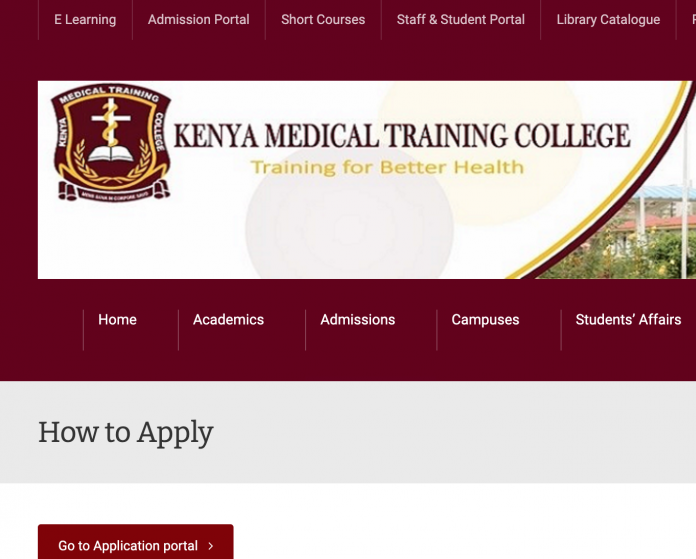Applications:
All applications are submitted ONLINE through the application portal (KUCCPS Portal) available on this website: https://students.kuccps.net/login/ The prospective candidates apply for admission into courses for each academic year. Selected candidates are then placed in any of the 72 KMTC Campuses located across the country.
Read Also;
- List of KMTC Short courses; Target Group, Campus offered, Duration and Fees
- KMTC minimum Requirements to Upgrade Certificate course to Diploma level
- List of diploma courses offered at KMTC,Entry Qualifications and Requirements and campus offered
- KMTC Higher Diploma (Post basic) Courses; minimum entry requirements and course duration
- List of accreditted KMTC campuses per county in Kenya
- KMTC student portal for course registration,admission letter,fee payments,scholarships; KMTC online course application process
- How to apply online for KMTC Courses through application Portal – admissions.kmtc.ac.ke
Procedure:
Step 1: Visit the KUCCPS Website students.kuccps.net and log into your account on the student portal page.
Step 2: Once you’ve logged in you will be asked to provide the index number of your respective KCSE examination. Next, write the corresponding year when you sat for the KCSE examination. In the password section, you need to provide the number of your birth certificate. If you are not able to provide that then you can enter your KCPE index number instead.
Step 3: After you’ve successfully signed into your account on the web portal click on the ‘Courses/Programmes‘ option. Now, select the domain under which your desired course appears and finally click on the desired programme.
Step 4: After the selection of courses, a page pops up which shows the required cluster points (for all the subjects of the specific course), a list of similar courses (along with a key that represents the concerned college) and the respective course codes of all the courses offered by this institution.
Step 5: On completion of selection of desired courses, the next step is to pay the application fees through Mpesa. To make KUCCPS application fees through Mpesa follow these steps:
- Visit Mpesa on the mobile phone.
- Click on the option which reads as ‘Pay Bill’.
- Enter the Business number ‘820201’.
- Finally, you have to provide your exam year (KCSE) followed by the index number (11 digits)
- Enter your desired amount
- Enter the Mpesa PIN and just send it.
If you are applying for revision process you first have to click the “change/revise option” under the Course/Program heading.
Always remember to log out after completing the whole application process so as to keep your data safe.
Other areas to note are as follows;
- KMTC has several courses at various levels with varying entry requirements, you are therefore required to read the advertisement or the College brochure Click Here carefully to ensure you apply correctly
- Determine the course you would like to study and be sure you qualify.
- Plan for your training at KMTC on time, funding and social support.
- Be ready to take up your course, if successful, in any part of this country since our Campuses are spread all over the country.
- Follow APPLICATION GUIDELINES and ensure you have applied in time and correctly.
- Regularly check your email (the one used in the application process) for notifications from the College.