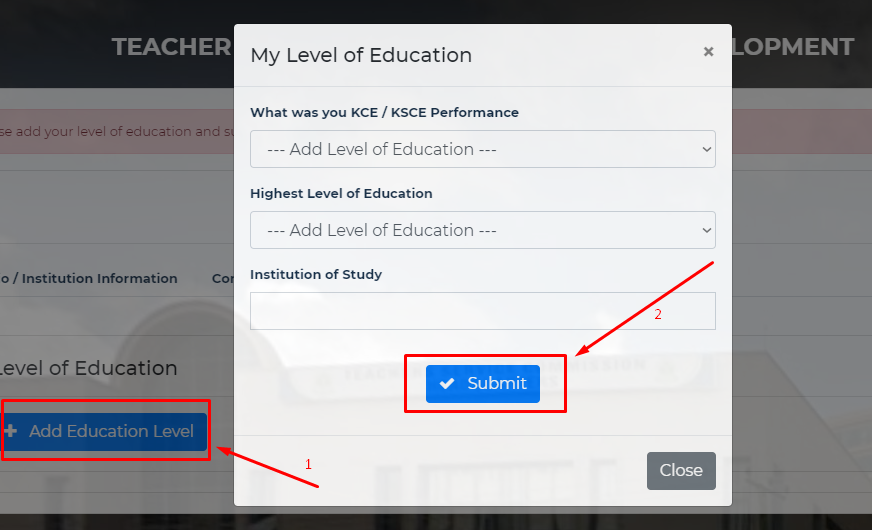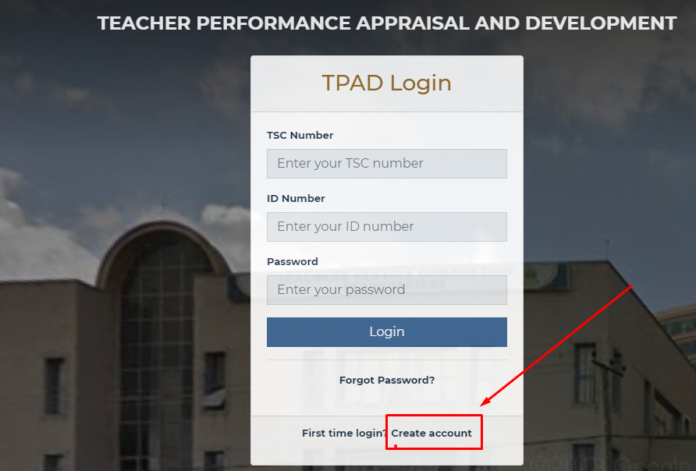Owing to complaints registered by teachers,TSC, has come up with a new tpad2 URL that loads faster. This means that now teachers will have easy time and create the new tpad2 account more conveniently.
The new TSC tpad2 account enables teachers to carry out self appraisal online.
How to create/activate the new TSC tpad2 account
Creating the new tpad2 account is now more easy and straightforward.
All that you need to log in is your TSC Number, ID Number and password. But, you must first register to be able to access the portal.
Follow these steps:
- Access the TPAD 2 through this new link: http//tpad.cloud/auth/create_account
Once you have clicked on that link you will be taken to a page that looks like this
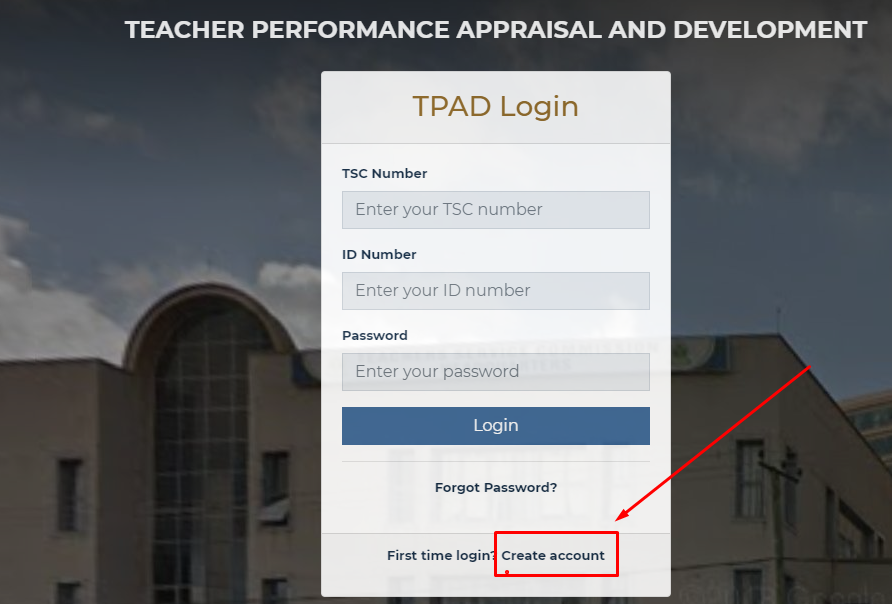
2. Next click on create account. Once you have clicked on create account, a page that requires you to fill the following will load
- TSC Number
- ID Number
- Email Address(Ensure that your email is valid)
- Enter and confirm your password
After checking that all field have been filled correctly Click on create account as shown below;
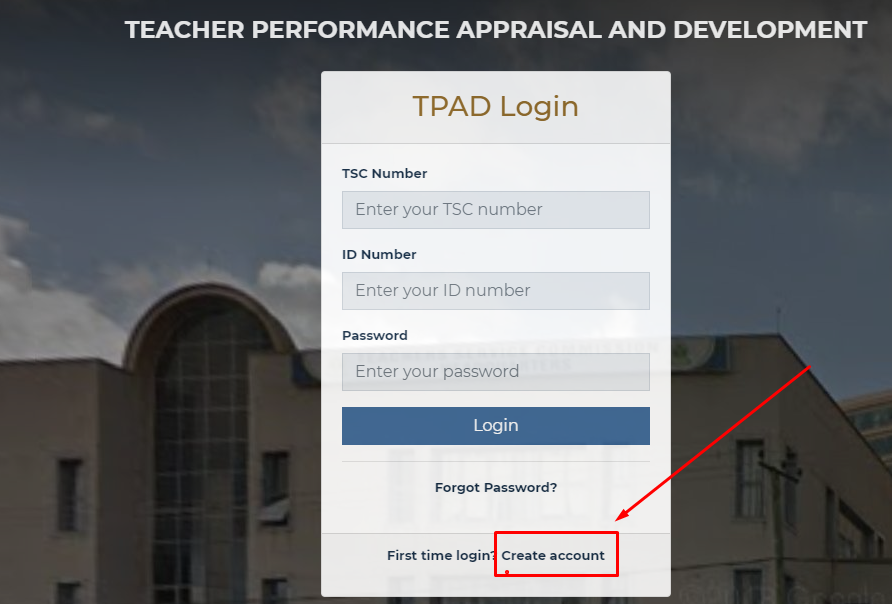
3. Hurray! Its now a done deal. Once the account has been created you will be required to add your level of education and subjects combination details. Click on Subject as shown below then continue
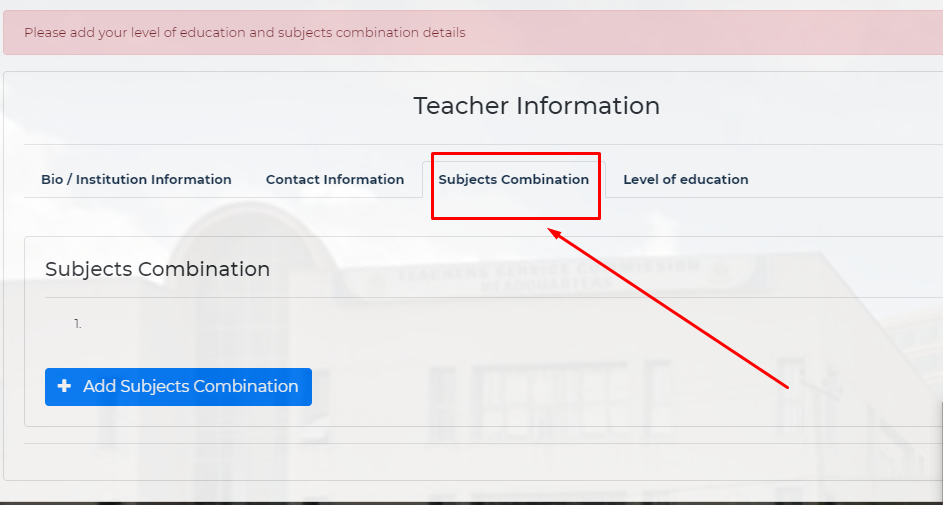
4. Next click on Add Subjects Combination. After adding your two subjects click on submit as shown below:
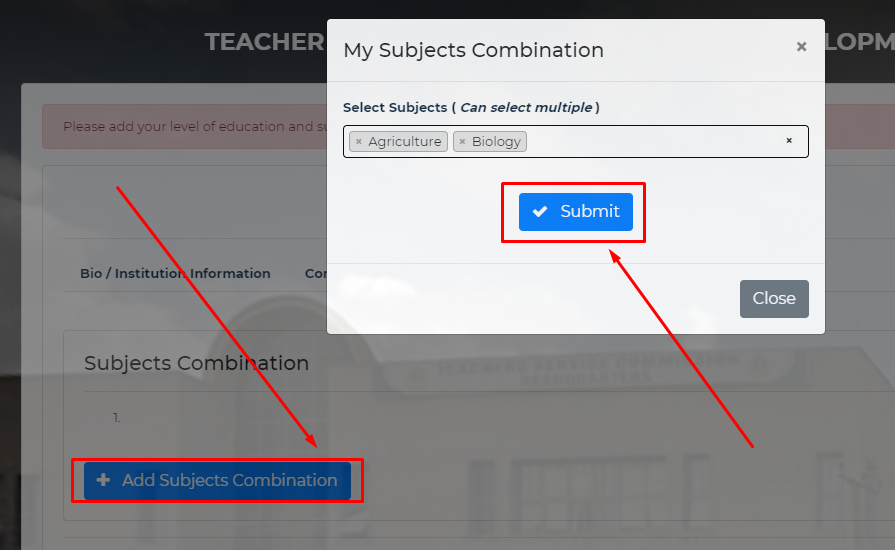
5. Finally click on level of education to complete updating(Your KCSE Grade, Highest level reached and the Institution) tpad2 accout and the click on submit as shown below;