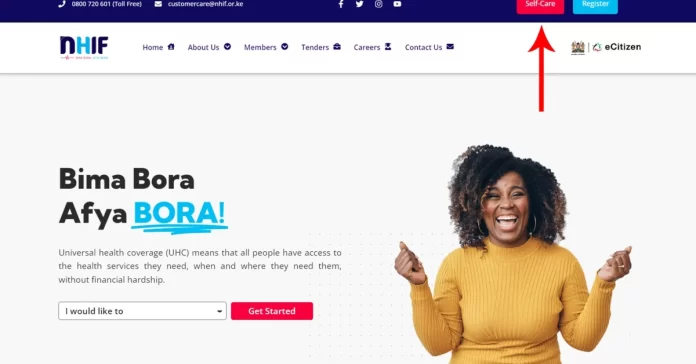Instructions for making NHIF payments via Mpesa Paybill Number 222222:
- Navigate to the MPESA Menu.
- Choose PAYBILL.
- Input Pay-bill Number 222222.
- Provide the Account number:
4.1. NHIFM-ID Number (for regular contributions, e.g., NHIFM-3456789004)
4.2. NHIFP-ID Number (for penalty contributions, e.g., NHIFP-098765439876) - Enter the Amount to pay.
- Input your MPESA PIN.
- The transaction will be processed and your member account will be updated.
Instructions for NHIF Payment Through Selfcare:
- Visit the NHIF Website www.nhif.or.ke and access Self-Care.
- Log in to NHIF Selfcare using an E-Citizen Account or NHIF Account.
- Upon Sign-in, select Pay Contributions.
- Choose whether to pay for self or others:
Note: Regardless of the chosen option, ensure correct details and amount are filled. - After filling in details and amount, a prompt message from MPESA will appear on your phone to enter your MPESA PIN.
- After entering the MPESA PIN, you will receive a confirmation message of a successful transaction.
- Upon completion, sign out from the NHIF Self Care Platform.