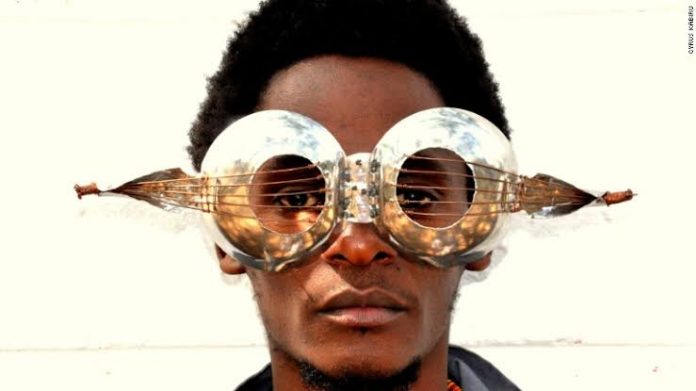Teachers Service Commission, TSC, has directed that teachers who took their passport with spectacles or head cover will have to redo it again ahead of deadline.
In a statement sent to school heads, TSC directs that school heads must check the authenticity of the emails and mobile phone numbers of all teachers in their schools.
“On T-Pay validation and verification we have done but note if you took passport with spectacles you must redo it again without spectacles and upload afresh.
“Also check your correctness of email, mobile everybody plus your teachers. Any mistake the verification officer will be disciplined by TSC headquarters, ” read a statement from TSC.
The TPAY validation exercise started on 9th June, 2022 and is expected to close on 15th July 2022.
For assistance, teachers may seek help on the verification through the following address; tpayverification@tsc.go.ke or TSC County Offices.
For teachers who are yet to validate their emails and phone numbers or updated their passport size photo, follow these simple and straight forward steps;
- Access the payslip page through the TSC website and log into TPAY,
- Upload a passport photo clearly showing the face, without glasses or head–covered,
- Enter and verify current mobile numbers,
- Once you enter the mobile number and OTP (One Time Password) will be sent to your mobile number,
- Input the OTP to validate the mobile number,
- Click on the validate tab to verify that it is the correct mobile number,
NB: Only a valid code will be accepted and once verified the number cannot be changed. The mobile number will be used during loan application and approvals.
Enter and verify official email issued by the Commission e.g xyz@mwalimu.tsc.go.ke.
NB: A One-Time-Password (OTP) code will be sent to the email provided. Only a valid code will be accepted to verify the email. The email will be used during loan application and approvals. Click on the validate tab to verify the email.