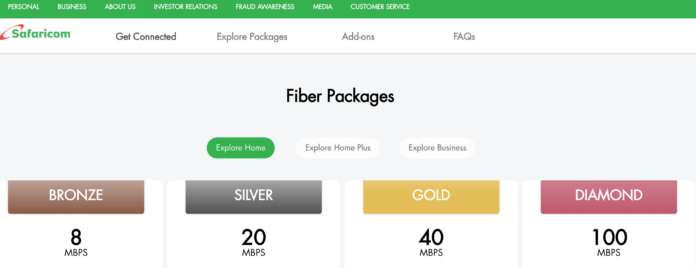Safaricom Home Fibre is a service that allows you to have fast, reliable and unlimited internet access from the comfort of your home. Once registered you will be given a Wi-Fi router that will enable you to have wireless and LAN internet access.
Read also: New M-Pesa Transation Charges, Mpesa Charges Withdrawal, Mpesa Charges Sending Money 2023 Chart
Safaricom has four home fibre packages designed to meet everyday work of a subscriber. Internet use has greatly contributed positively in the field of education, entertainment and business.
Read also: How To Check Numbers (Safaricom, Airtel) Registered Under Your ID Card
Customers can subscribe for packages starting from as low as Kshs2,999 per month with speeds of 5Mbps to Kshs 12,499 at 40 Mbps per month.
| Package | Speed | Monthly Cost | Validity Period |
| Bronze | 8mbps | 2999/- | 30 Days |
| Silver | 20mbps | 4100/- | 30 Days |
| Gold | 800mbps | 6299/- | 30 Days |
| Diamond | 100mbps | 12499/- | 30 Days |
Bronze
- Fast web browsing
- SD Movie & music streaming
- Internet surfing, social media & email
Silver
Fast web browsing & Video calls
- HD TV shows and movies upto 3 connected devices
- Internet surfing, social media & email
- Moderate streaming
- Superfast video downloads
- CCTV devices Capabilit
Gold
Fast web browsing
- 4K Movies & TV Shows
- Online gaming and downloading
- Multiple device music streaming
- Superfast video downloads
- CCTV devices Capability
Diamond
Fast web browsing
- 4K Movie & TV Shows
- Heavy online gaming and downloading
- Multiple device streaming
- Superfast video downloads & music streaming
- CCTV devices Capability
- Use M-PESA PAYBILL no. 150501 and key in your Safaricom Home Fibre account number under the account number section
- Via USSD,
- Dial *400#
- Select Manage your subscriptions
- Select your preferred package and make payment via M-PESA
- Via Bonga – this allows you to pay for your Safaricom Home fibre subscription using Bonga points. Simply dial *400#, select manage subscriptions, select your account then select renew subscription, select the account no that you are renewing, then select bonga points. You will then confirm payment and input your service PIN. A confirmation SMS will then be sent to your number confirming your successful payment.
Safaricom home fibre coverage
To check if your home is located in an area with Safaricom home fibre all you have to do is
- dial *400#.
- Next, choose the option that says Get Safaricom Home fibre,
- then key in the name of your town then your estate name and finally your nearest landmark.
- Safaricom customer care will then get in touch with you.
- You can also check your area via the Safaricom official website.
Once registered, you will be given a router and access to credentials. They will enable you to have both Wireless and LAN access, with no installation charges. You only have to pay for the month you are subscribed to.
How to upgrade from current safaricom home fibre
You can upgrade to a new Safaricom fibre home internet package if you feel that you need more internet speed. Here is how to upgrade your current Safaricom home fibre:
- Dial *400#
- Choose the option that says change subscription
- Select the service package that you prefer
- Pay the package amount via Mpesa, and you will be automatically upgraded.