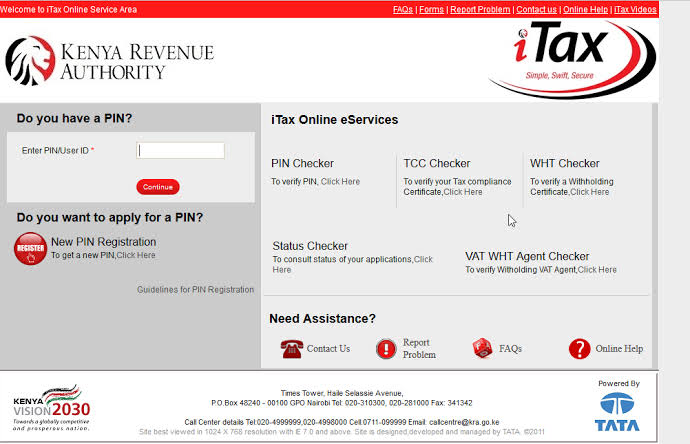Filing of tax returns is an obligation of every citizen who is either employed or engaged in business activities. Persons who either delay or fail to file tax returns within stipulated time frame attracts huge penalty of upto kes. 20,000.
If you’ve not filled your tax returns for the year 2018 no need to panic. In this write up am going to take you through on how you can successfully file your tax returns.
Its important to note that before you start filling your returns two documents required; A P9A form for employees and a profit and loss statement for self-employed individuals.
Steps on how to file income tax returns iTax portal
- On the KRA website, select the iTax button and proceed to enter both your KRA PIN and the password that was provided when you registered with KRA, in case you have never changed the password. Answer the simple Mathematics sum right under the Password box and click on “Log in”.
- Once on the portal, locate the “Returns” tab or click on the “e-Return” icon on the “e-Returns” pop-up on the home page.
- Under the “Tax Obligation” box, proceed to select the “Income Tax- Resident Individual” option and click on “Next”.
- You will then be required to download an excel sheet titled “IT1 Resident Individual Form”. This is the form that you will edit and later upload when fully completed.
- Upon due completion of the form, updating the “Period From” and “Period To” fields and click on the button to agree to the terms then submit the return. The portal will either generate a receipt for the received returns or an error message in case of unsuccessful submission.
Steps on How to fill KRA iTax Returns forms Online
- Visit the KRA iTax online portal website at https://itax.kra.go.ke/KRA-Portal/
- At the KRA iTax portal login page enter your KRA Pin number, password and the answer to security question
- Click on ‘e-Returns’ or hover on ‘Returns’ on the navigation bar and click on ‘File Returns’
- Select the type, Enter your taxpayer’s PIN and select the Tax obligation applicable to you before clicking on ‘Next’
- The next page will walk you through the filling process. Basically, you just need to click on the links provided to either download the Tax Returns form in Excel or ODS
- Fill out all the applicable areas in the downloaded tax returns form and save your document in your computer.
- You need to enable macros to be able to ‘Validate’ and Zip your File.
- Return to the page and select the period for which you are filling the returns, upload the zipped filled out iTax Returns form, agree to the terms and select ‘Submit’.
- When asked whether you would like to upload the file, click on ‘OK’
Steps on How to File NIL VAT/PAYE Returns
- Visit https://itax.kra.go.ke/KRA-Portal
- Enter PIN/User ID (KRA PIN), click Continue and type in your password and answer the security question to access your iTax profile.
- To File a KRA Nil Return, click on the Returns menu, select File Nil Return option
- Under Tax Obligation, select Value Added Tax – VAT or Income Tax PAYE from drop down menu.
- Enter the return period and click Submit
- An e-Return Acknowledgement receipt will be generated, Download the e-Return Acknowledge slip for your records