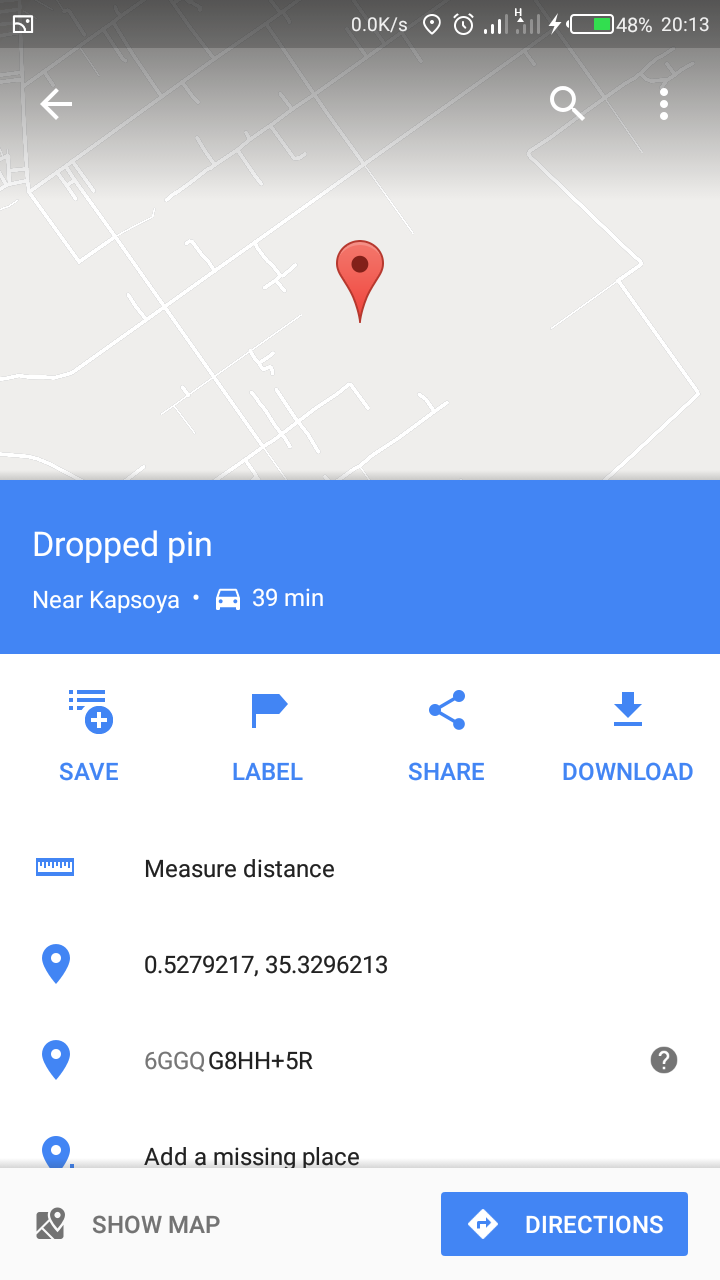Dropping a pin on Google Maps lets you save your location into your profile. you can also share your pinned location with your friend.
Step 1: Open the Google Maps app.
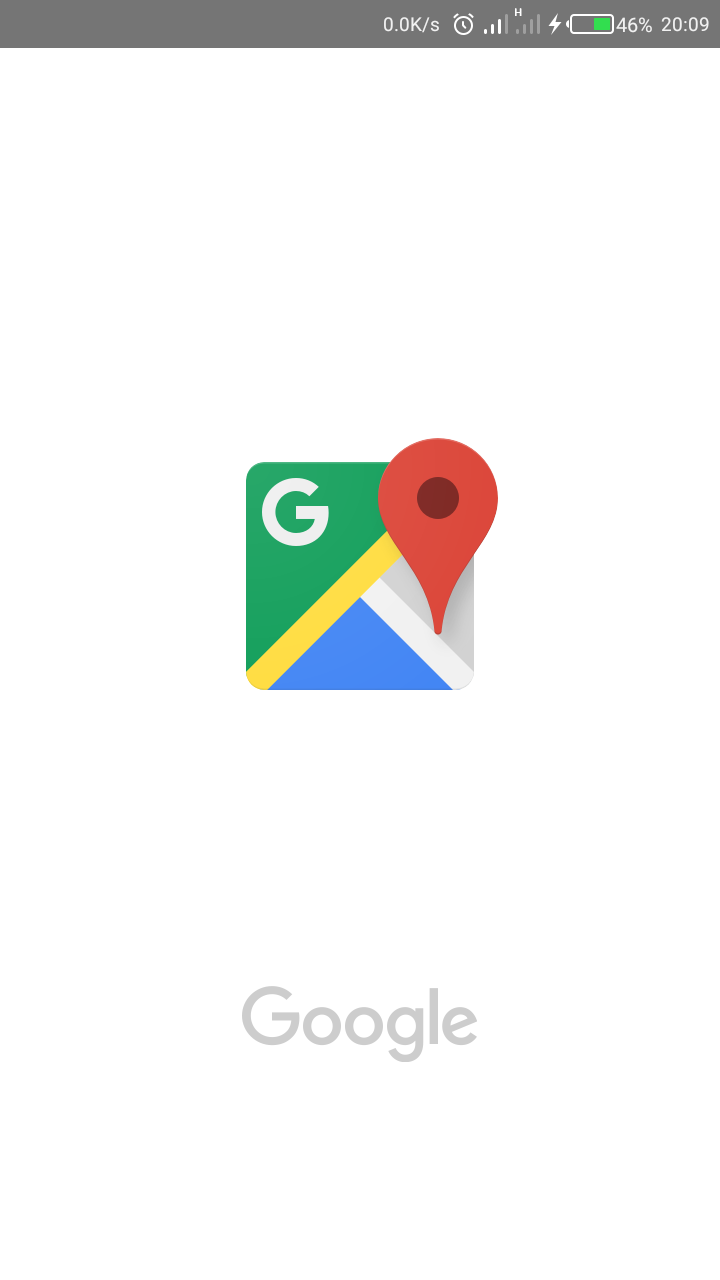
Step 2: Either search for an address or scroll around the map until you find the location you want.
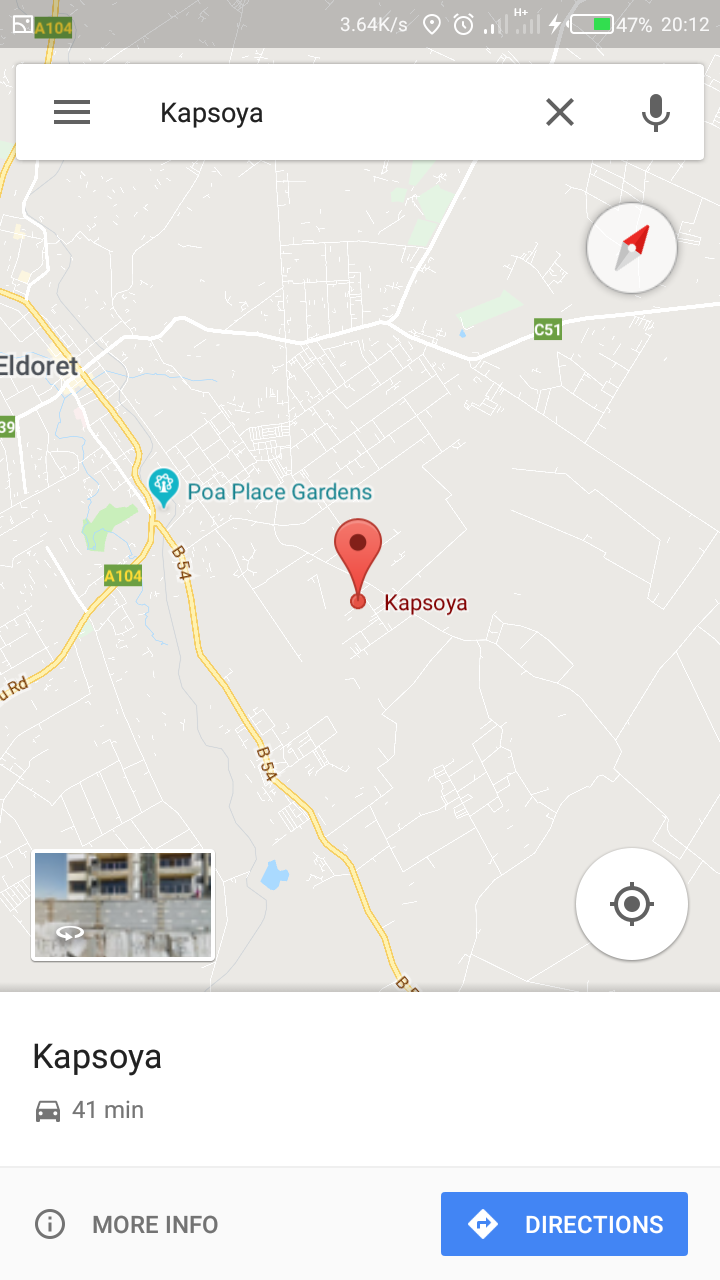
Step 3: Long-press on the screen to drop a pin.
Step 4: The address or location will pop up at the bottom of the screen.

Step 5: Tap on the location to open either share it, save it, or add a label to it.