National Hospital Insurance Fund (NHIF) is a State Parastatal that is committed to ensuring members access health services based on their medical needs, convenience and preference.
NHIF registers all eligible members from both the formal and informal sector. For those in the formal sector, it is compulsory to be a member. For those in the informal sector and retirees, membership is open and voluntary.
How to register with NHIF
To register with NHIF as a member, fill in the Members Form. To register as an employer or organized group, fill in the Employers Form.
How to choose NHIF Outpatient Facility
NHIF has so far contracted various health facilities spread across all counties to provide comprehensive out-patient benefits to the members across the country under the national scheme.
In the wake of the Covid-19 pandemic, NHIF has introduced Selfcare platforms which allow members to choose new, confirm existing or change preferred outpatient hospital for themselves and their dependents.
It is important to get to know how to one can select an outpatient facility using mobile phone. This can be done in three ways:
- NHIF USSD Code *155#
- NHIF Mobile App (My NHIF)
- Our website (http://www.nhif.or.ke/healthinsurance /nhifselfcare/)
NHIF USSD code *155#
Steps:
- Dial *155#
- Select your language either English or Kiswahili.
- Enter your ID
- Select option you want effect and follow all the instructions that will pop on you screen
NHIF Mobile App (My NHIF)
Steps:
- Download My NHIF Self-care app from google store or by clicking here.
- Enter your ID Number
- Request for an One Time Pin(OTP) that will be sent to your phone number. Enter the pin and you will be logged in to the app.
- Once you have been logged in select the option choose Outpatient Facility or Change Outpatient Facility depending on what you want to accomplish.
NHIF Website nhifselfcare
Steps
- Use this link http://www.nhif.or.ke/healthinsurance/nhifselfcare to acces NHIF selfcare portal.
- Enter your ID Number then click on continue.
- You will be prompted to enter One Time Pin(OTP) that will be sent to your mobile phone number. Once you have entered the pin click on Verify.
- While in NHIF Selfcare dashboard click on Change Outpatient Facility as shown below:
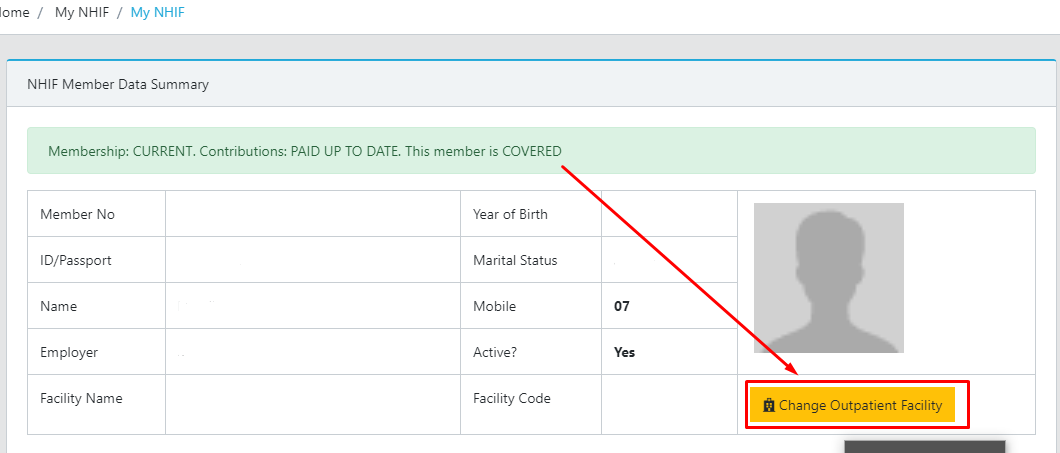
NHIF Selfcare portal - Follow subsequent steps that will require you choose the county and the preferred outpatient facility.


