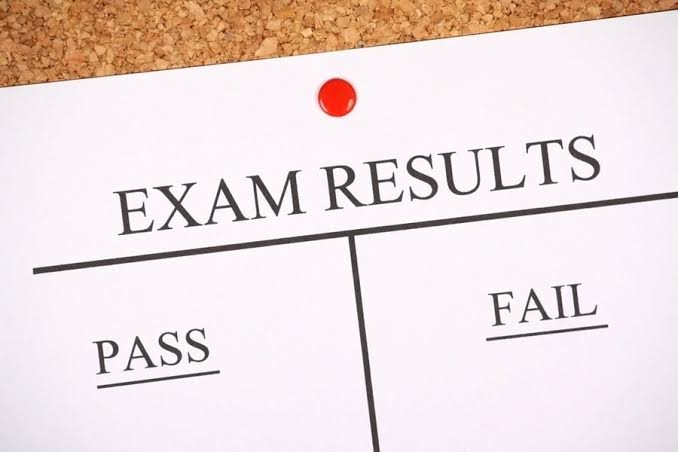To access KASNEB examination results, Safaricom and Airtel subscribers can utilize the SMS service by sending an SMS to 20558 in the format [Exam Type]/[Registration Number]. For instance, one would send “ATC/87092” to 20558, with each SMS costing Sh. 10 due to the premium rate.
Another method is through the ekasneb platform, available as a mobile app on Google Play Store or via the web portal at http://online.kasneb.or.ke. Candidates need to create an account as a student using their registration number, fill in necessary details such as examination type, registration number, date of birth or ID number, phone number, and country. After providing an email address and selecting a password, an activation link will be sent to the email provided. Clicking on the activation link will activate the account, allowing access to examination results under the “resources” tab and selecting “examination results.” Candidates with existing accounts can sign in using their email and password.
Furthermore, candidates who provided their email addresses during exam registration will automatically receive their results via email. It’s recommended to check both the inbox and spam folder for emails from KASNEB, as occasionally they may be misdirected to spam. Once received, candidates can print out their results for future reference.
These multiple avenues provide candidates with convenient options to access their KASNEB examination results, ensuring accessibility and efficiency in obtaining this important information.