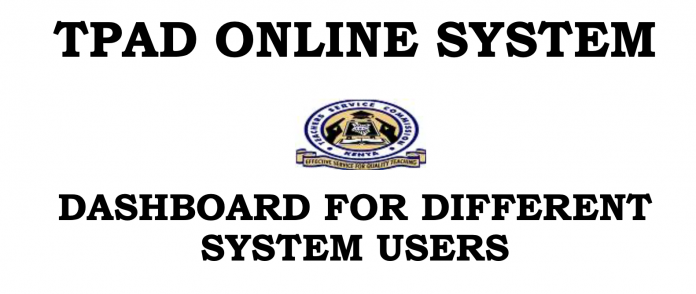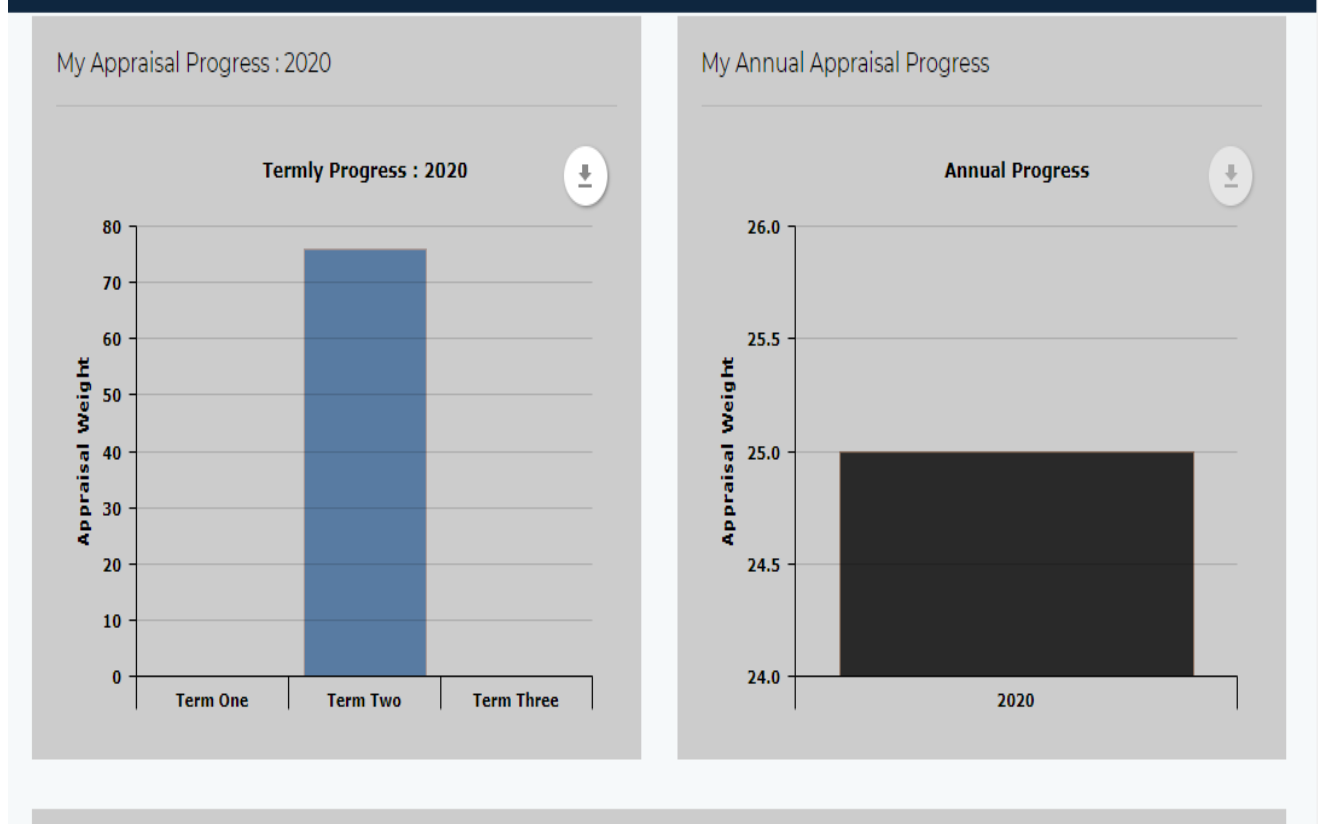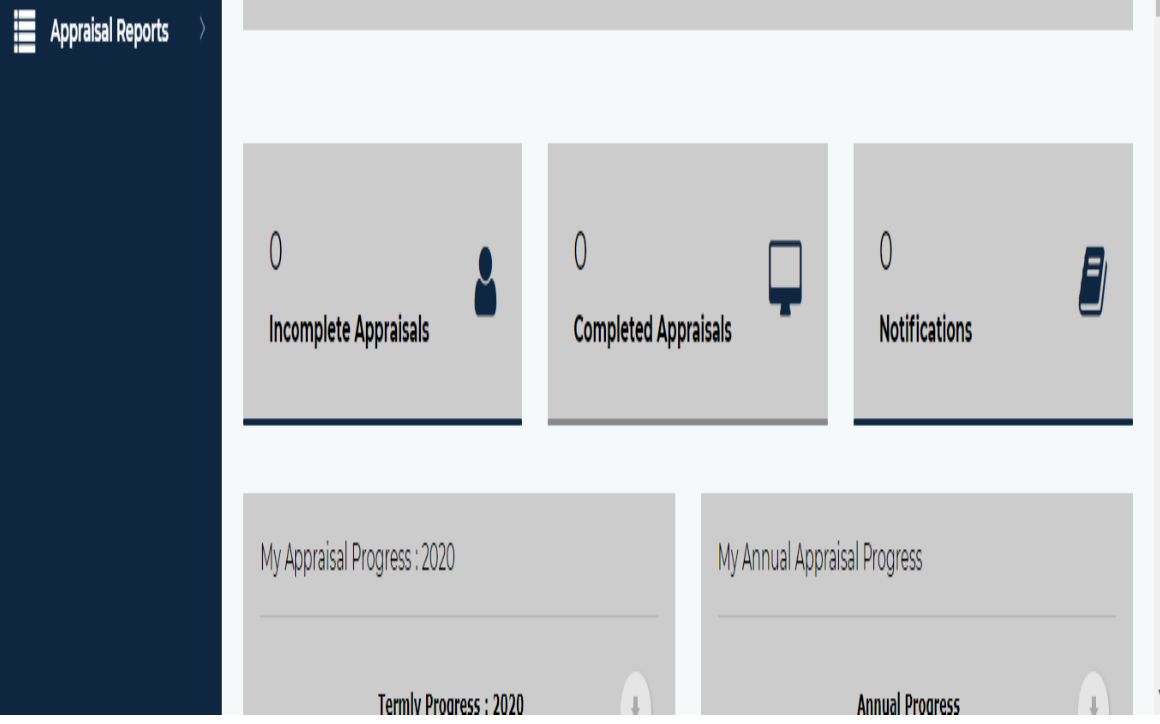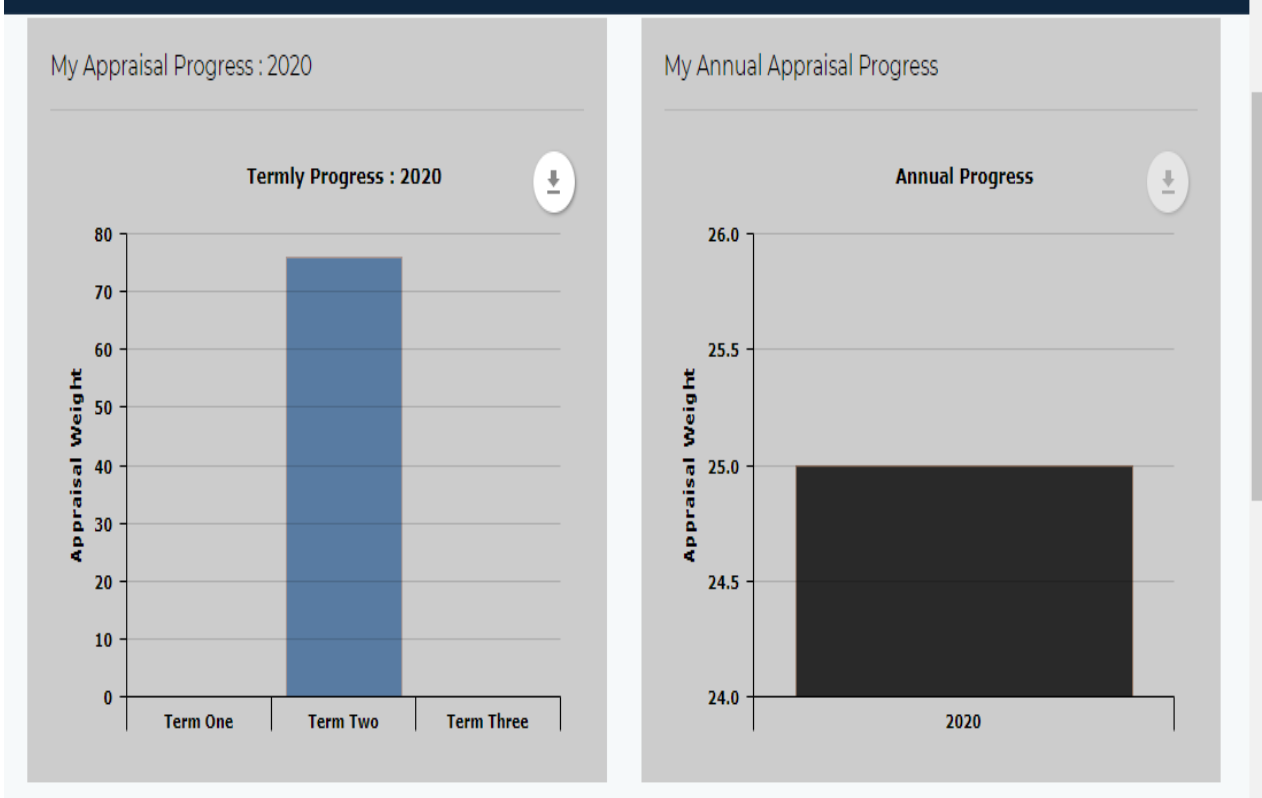TSC Tpad 2 dashboard is a type of graphical user interface which provides at-a- glance view when one logs into a system.
The TPAD online system has different dashboard appearance for different users i.e. teachers, deputy heads of institutions, head of institutions, curriculum support officers, Sub County Directors and County Directors.
In this write up we are going to delve deeply in three dashboards teachers, deputy heads of institutions and head of institutions.
Teachers Dashboard
The teacher’s dashboard shows the teacher’s name, TSC number, institution’s level and name, IPPD code of the school and designation of the teacher.
From the dashboard, the teacher can also see his/her Incomplete Appraisals, Complete Appraisals and Notifications. This is accessed by clicking on the respective tabs.
This enables the teacher to monitor his/her termly and annual performance at a glance.
2. Deputy Head Of Institution Dashboard
The Deputy Head Of Institution (DHOI) dashboard shows the deputy’s TSC number and designation, Institution name, level and IPPD code.
Through DHOI dashboard, one is able to see his/her Incomplete Appraisals, Complete Appraisals and Notifications on the dashboard as shown on the screen shot.
The deputy will also be able to see his/her termly and annual appraisal progress through a graphical presentation as shown in the screen shot.
3. Head Of Institution Dashboard
The Head Of Institution (HOI) dashboard reflects the HOI’s name, TSC number, designation, Institution’s name, level and IPPD code.
On the dashboard, HOI is able to see his/her Pending Appraisals, Completed Appraisals and Notifications by clicking on the respective.
Just like in the case of Teacher and Deputy Head Of Institution, the HOI is also able to view his/her appraisal progress on a termly and annual basis through graphical presentation on the dash board.