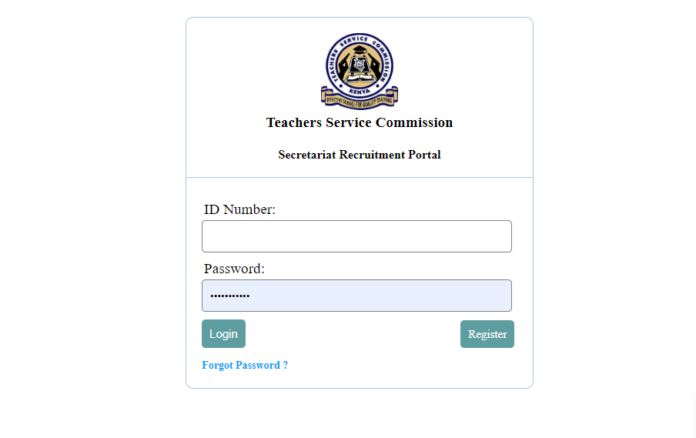TSC Secretariat portal is an online platform where Teachers Service Commission advertises secretariat vacancies for suitable applicants to apply. Applicants are supposed to check whether the deadline for the post he/she applying for has not elapsed. Its also important for the applicant to go through job description in the portal before applying.
Read also; TSC internship opportunities for Secretariat; Requirements, application, Deadline and Salary
How to create/register TSC Secretariat Recruitment Portal
To create TSC Secretariat Recruitment Portal follow these steps
- Click on this link TSC Secretariat Recruitment Portal
- Click register
- Fill in the following
- Identity Number
- Mobile Phone Number
4. Finally click on register and your TSC secretariat recruitment will be created.
How to Reset Password for TSC Secretariat Recruitment Portal
If you have forgotten your login password do not panic. Its easier and simpler to reset. All you need to remember is your Identity Number(ID). To reset your password follow these steps:
- Click on this link https://services.tsc.go.ke/TSCK/Auth/resetpasswordg.php
- Enter your Identity number
- A verification code will be sent to your mobile phone number
- Enter the code and set and confirm your new password
- Finally click on submit button and you new password will
How to apply for TSC Secretariat (application instruction) Advertised Jobs
For one to apply for TSC secretariat advertised job he/she must agree to comply with the instructions below to proceed with application.
- From the Vacancies Section select the position you wish to apply for and click the “Apply” button.
- Upon completion of each section ensure you click the “Save” button to save your entries before moving to the “Next” section.
- Upon completion of your application ensure you click the “Submit my Application” to complete your application for the selected vacancy.
- You will be notified through SMS on each successful job application you submit.
- You can monitor the status of your job application from “My Applications” section
Each applicant must note the following
- It is a serious offence to willfully give false information to the Teachers Service Commission.
- All parts of the application form must be completed by all applicants.
- Do not apply for any post unless you possess all the qualifications given in the advertisement.
- If you are invited for an interview by the Commission, bring your original certificates and testimonials but make sure that they are returned to you before you leave.
- Canvassing in any form will lead to automatic disqualification.