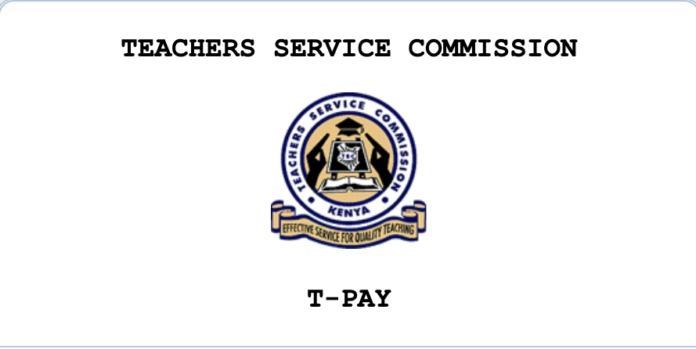The Commission is concerned that some teachers make it easy for cybercriminals to defraud them by sharing their T-Pay passwords. Typically, such teachers give their T-Pay passwords to cybercafé operators and other parties to assist them to carry out transactions.
Read also: TSC Payslip Online 2022 login; View, Download via tpay.tsc.go.ke
In fact, in some towns, it is normal to find lists of teachers’ names with their TSC and phone numbers and T-Pay passwords pinned on walls. Such teachers simply call cybercafés from the comfort of their schools and homes for updates on salary related issues.
The cybercafé operators log into their accounts using the details they have and update the teachers via phone. This is the weakest link in such teachers’ T-Pay password safety. Given that most cybercafés are open to the public, the risk of cybercriminals stealing such teachers’ identity for fraudulent purposes increases greatly.
Indeed, there have been cases of teachers paying loans that they did not approve. Such fraudulent deals are invariably traced to this carelessness with their T-Pay passwords. Needless to say, the monies of such fraudulent loans are never disbursed to the conned teachers.
An equally serious breach of T-Pay password safety occurs when some teachers give loan marketers their T-Pay passwords, ostensibly to hasten disbursement of loan money that they sign with them.
Online safety demands that you ask such marketers and even the financial institutions that employ them to call you to approve the transaction once they have finalised their part. Whereas identity theft is a growing national and global issue, you can greatly protect your T-Pay password by observing the following easy precautions:
- Do not share your T-Pay password with cybercafé operators and marketers of any kind or ask them to do online applications for you.
- If you must use a computer in a cybercafé, don’t click on the icon asking you if you want to save your T-Pay password on chrome; your pay slip can fall into the wrong hands.
- Always log out from your T-Pay accounts when you are through after using a cybercafé or any computer and mobile devices such as an iPad, laptop and mobile phone that are not yours.
- Avoid using simple passwords such as your TSC number, first name, initials, birthday, ID and phone number and names of your spouse and children. These can be deduced easily by a smart cybercriminal.
- Create strong passwords that combine letters, numbers and punctuation marks and change them from time to time.
- Avoid using similar passwords across multiple accounts, such as your T-Pay and TSC email, Facebook, Instagram and Twitter accounts; and across several devices such as your iPad, mobile phone and laptop; the risk of a hacker accessing all of them is real.