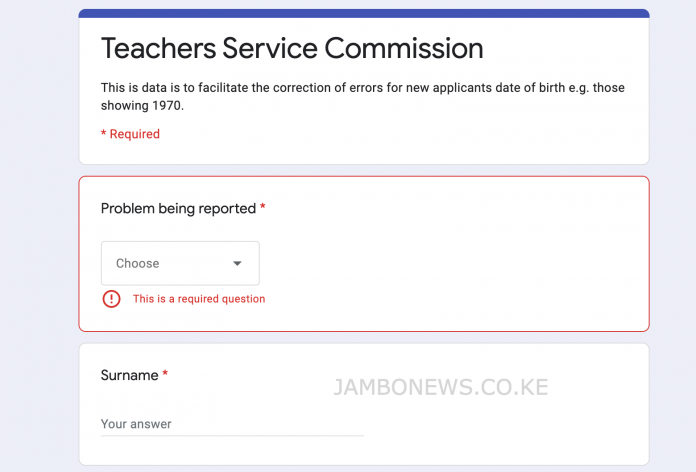Teachers Service Commission has moved with speed to resolve online jobs application hitch that was almost grounding to a halt the recruitment process.
Most applicants were experiencing challenges that included incorrect date of birth, TSC number, subject combinations when applying jobs online.
Read also: How to apply for TSC Advertised jobs online via TSC Website (hrmis.tsc.go.ke)
TSC head of Head of Corporate Affairs, Beatrice Wababu has provided a link that can be used by applicants who are experiencing the aforementioned challenges.
She said, “If such challenges affect you please fill in the details in the link provided here. We take this early opportunity to apologize for the inconveniences caused.”
Prospective TSC employees are required to choose six(6) schools which are offering employment vacancies in their subject subject specialization. Of the six options, three are from 100 transition vacancies and three from the replacement slots.
Read also: New TSC score sheet for 2020/2021 Recruitment, TSC Guidelines for employment, Internship (10 Marks)
All applicants are racing against time to see to it that they do not miss these life changing opportunities.
To solve issues emanating from TSC online job application follow these steps;
- Click on this link here;.
- Choose the problem you are facing by clicking the dropdown arrow as shown below;
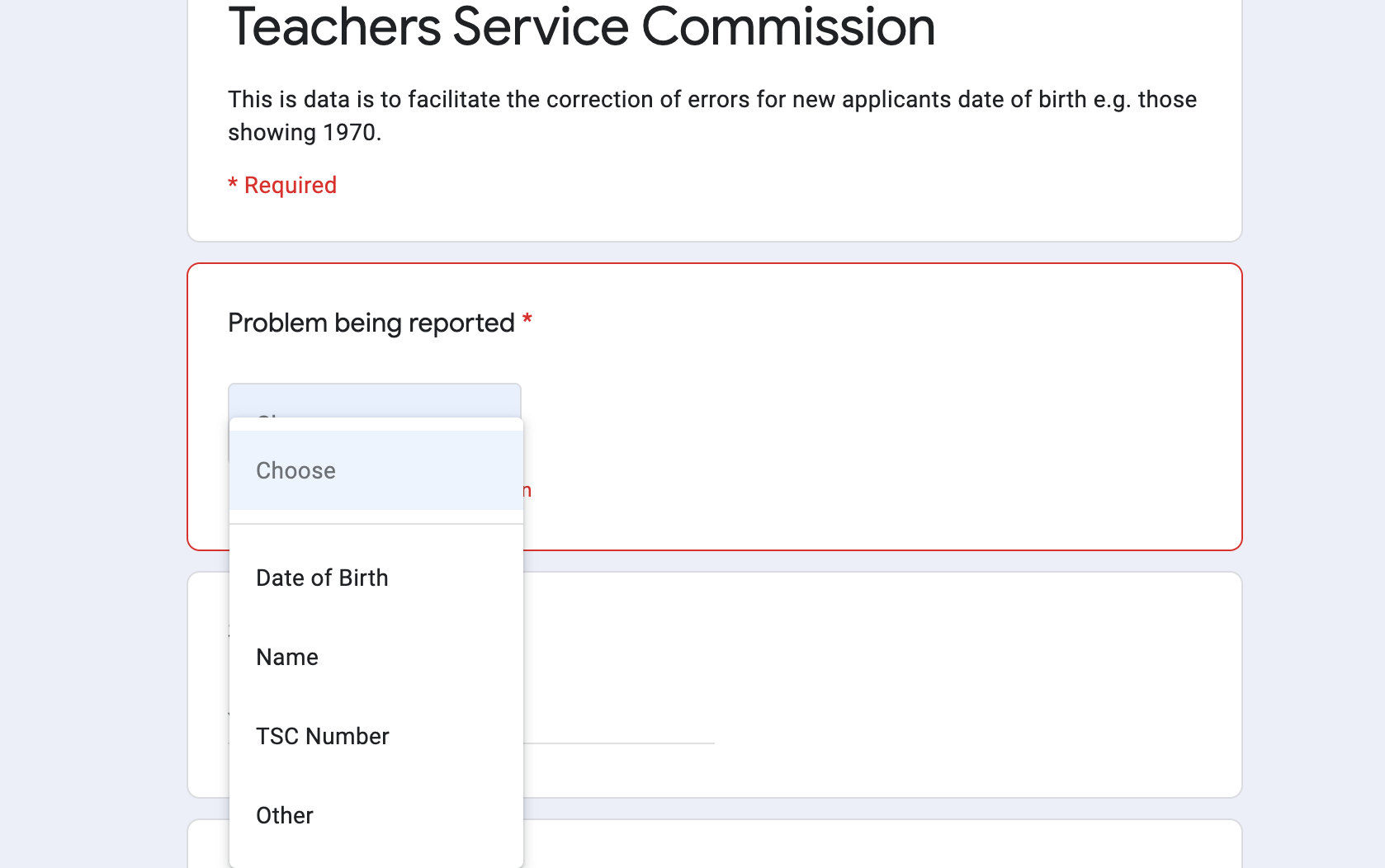 You can choose the problem as Date of Birth, Name, TSC Number or any other.
You can choose the problem as Date of Birth, Name, TSC Number or any other. - Next enter your name.
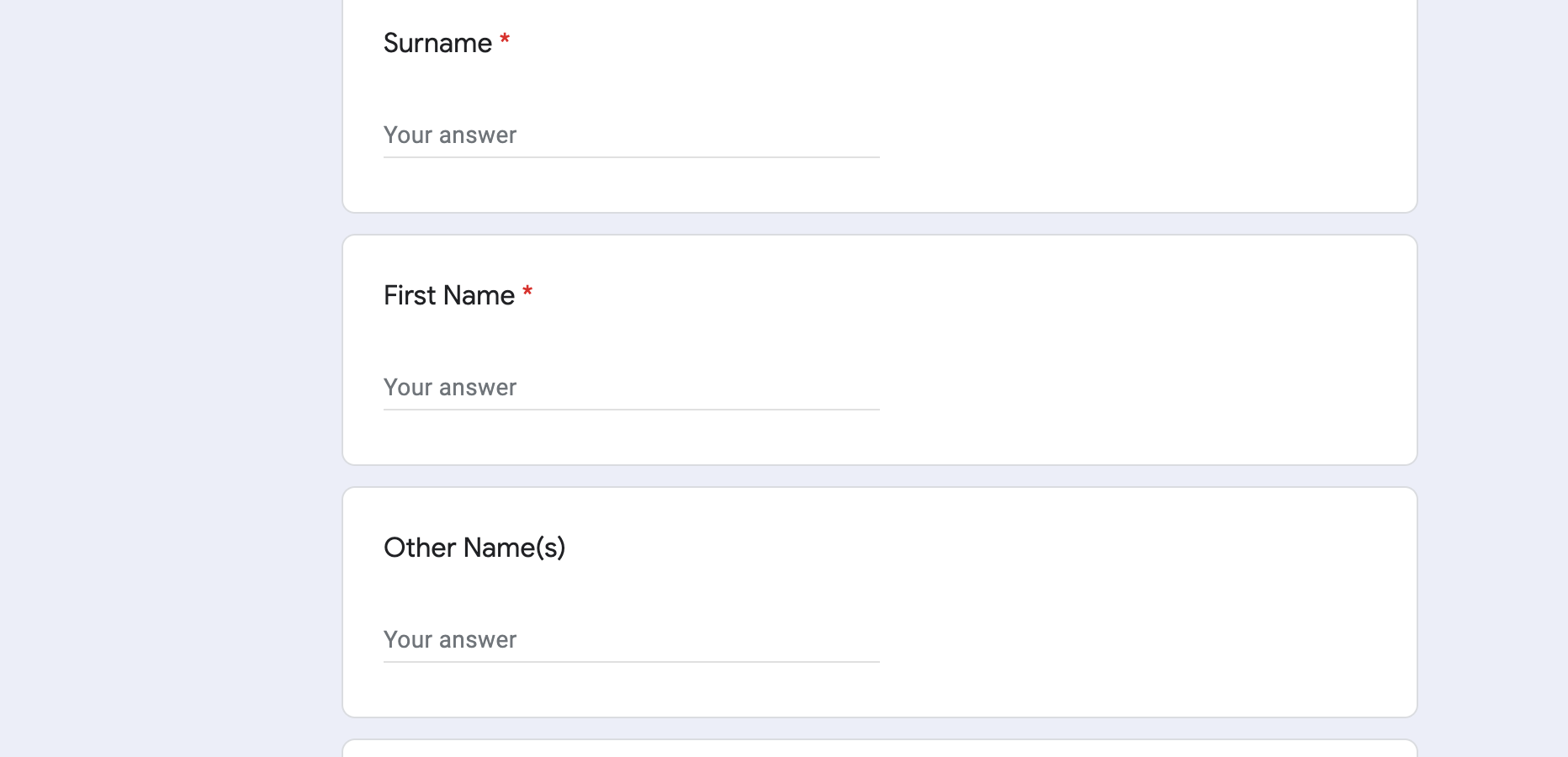
- After entering your name, the next is your TSC, Id number, email address and your date of birth.
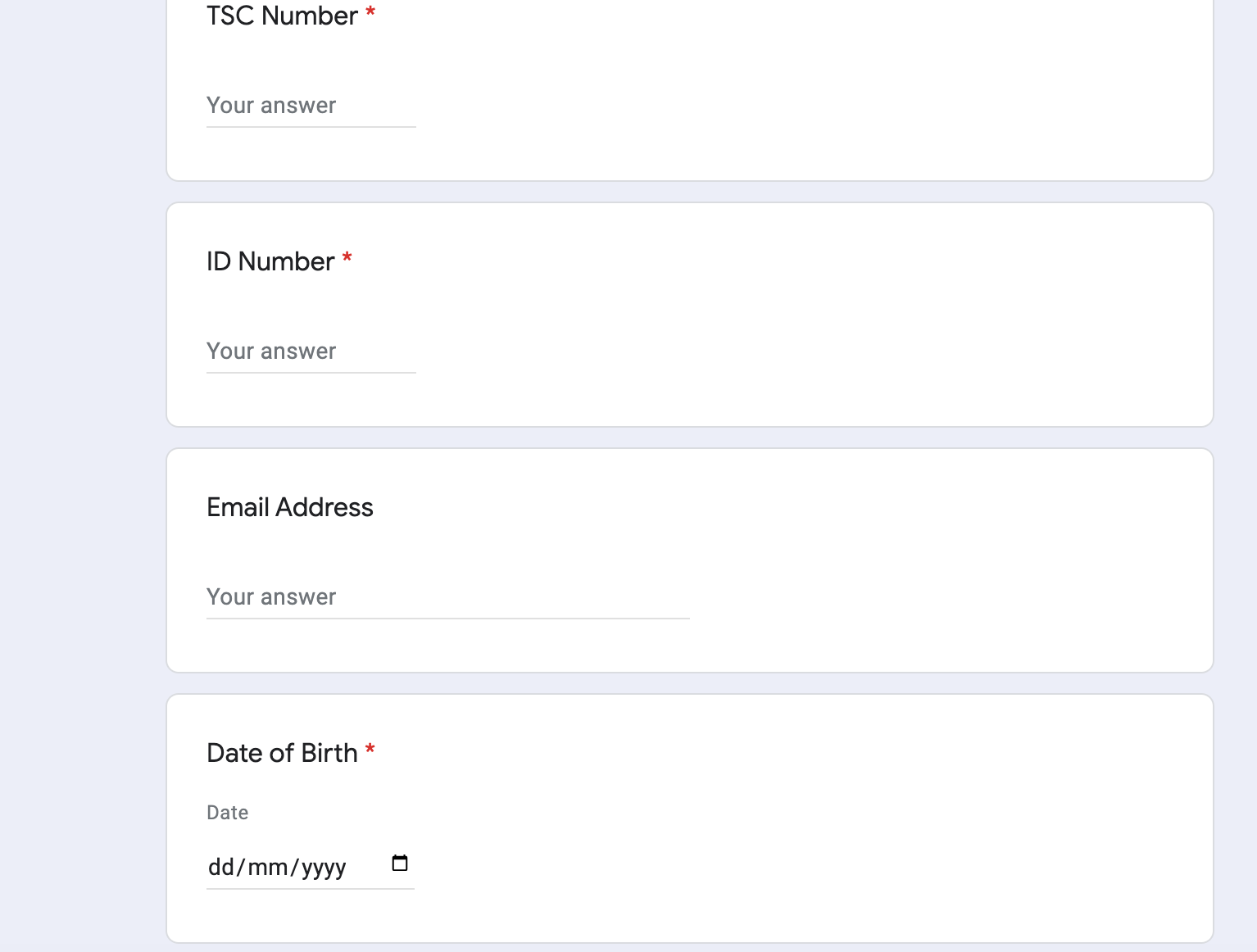
- Choose your school category as either primary or secondary and the choose your subject combination.
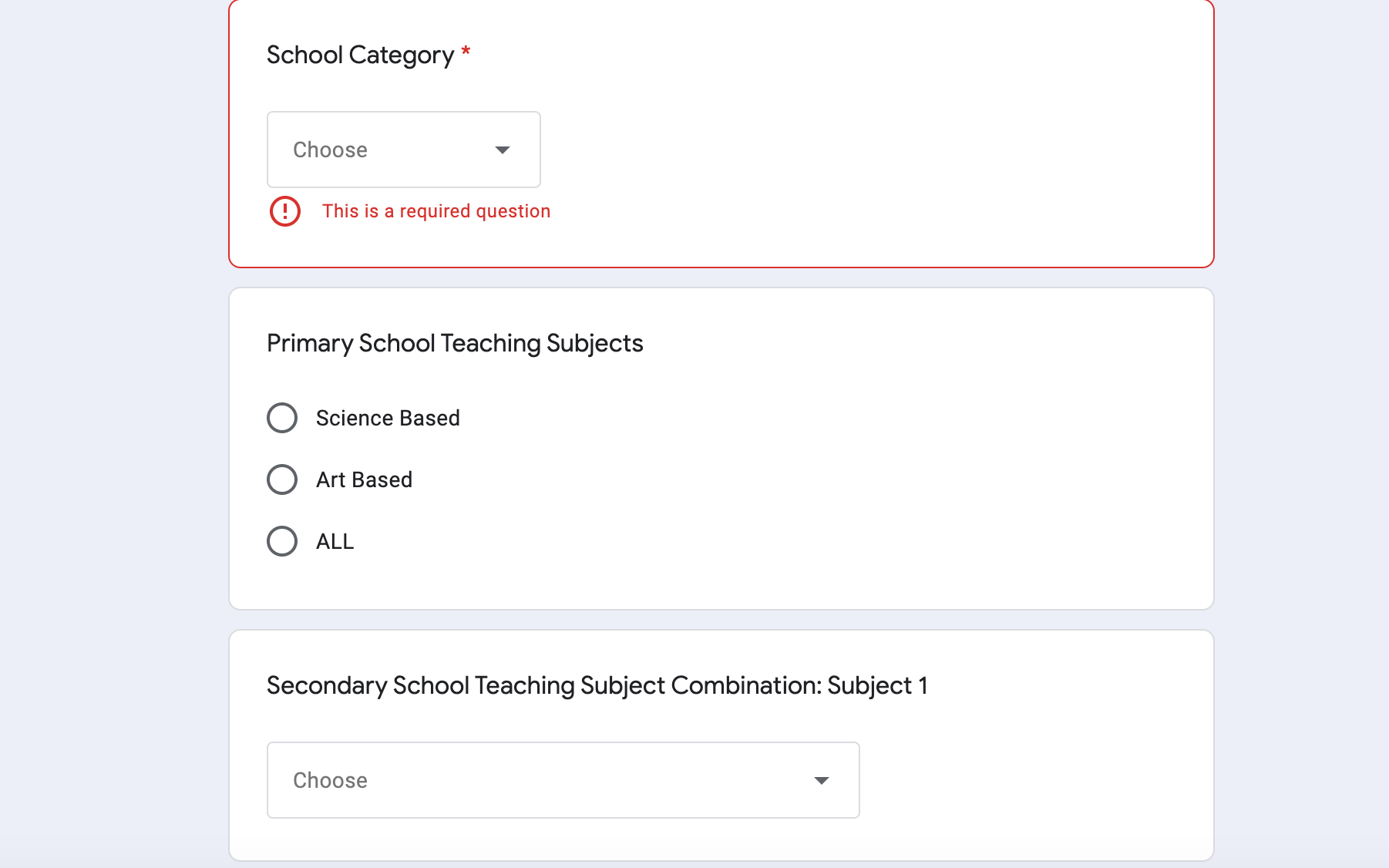
- After confirming all the details you have provided are correct, click the submit button.