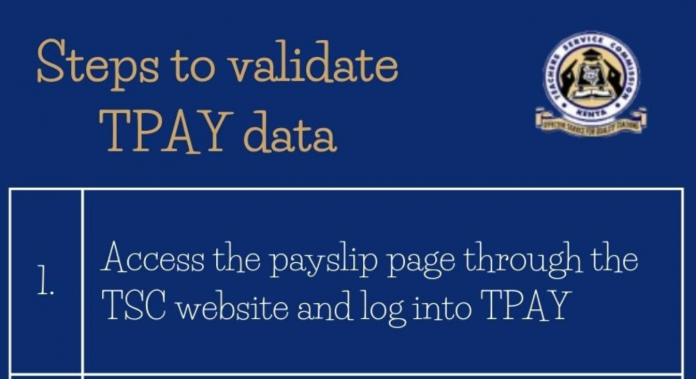Earlier the year 2021, Teachers Service Commission,TSC, introduced an e-platform for official emails, virtual meetings and remote learning. The e-platform targeted all teachers employed by the Commission and those undergoing internship programmes.
Activated emails will be used for all communications from the Commission.
The Teachers Service Commission has given teachers one month to update their phone numbers and emails that will be used for approval of loans.
The teachers service commission has issued fresh guidelines on how the teachers can validate T Pay Data.
This comes after teachers raised concerns on it is hard to verify their emails despite having created them sometimes back. Another challenge is the OTP not working.
Steps to validate TPAY data
1. Access the payslip page through the TSC website and log into TPAY
2. Upload a passport photo clearly showing the face, without glasses or head-covered.
3. Enter and verify current mobile numbers
4. Once you enter the mobile number and OTP (One Time Password) will be sent to your mobile number.
5. Input the OTP to validate the mobile number.
6. Click on the validate tab to verify that it is the correct mobile number
7. Enter and verify official email issued by the Commission e.g
xyz@mwalimu.tsc.go.ke, or xyz@tsc.go.ke for secretariat staff
8. Click on the validate tab to verify that it is the correct email