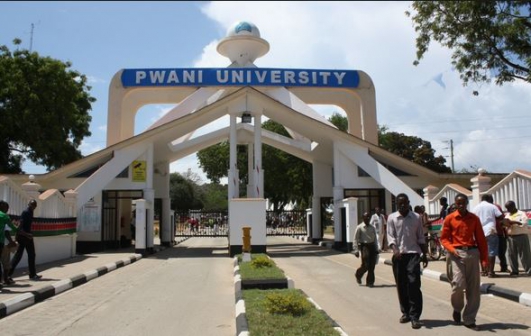Bonafide students of Pwani University can access essential academic resources through the www.sajilipu.ac.ke. Through logging into the system Students are now able to:
- View and update Profile information
- Register for course units
- View Registered course units
- View fee statement
- View report cards
How to login to pwani university student portal www.sajilipu.ac.ke (or register for new students)
1. Log in with username: “your Reg. No”.( e.g SB91/PU/7060/23) and default password: pwani2023
2. Change the default password to your own
3. Click “Go to your Home page”
4. Click on Admissions5. Upload the following items:
5. Upload the following items:–
- Passport size photo (Note: Any other -photo will be rejected during verification process)-
- KCSE Certificate/Result Slip
- National ID/ Birth Certificate
Secondary School Leaving CertificateSigned Acceptance Letter -PU/ADMS/FORM/23 (New Students only)6. Click on Finance – Go to payments
– Go to Semester Registration
6. Click on Finance – Go to payments
– Go to Semester Registration
Pwani university contacts and Website
Website: www.pu.ac.ke
Address: P.O Box 195-80108Mombasa -Malindi Highway; Kilifi County , Kenya
Mombasa -Malindi Highway; Kilifi County , Kenya
Phone: +254 725 91 61 45
or +254 776 36 89 46 .
Fax: : +254 41 7522 128
Email: info@pu.ac.ke