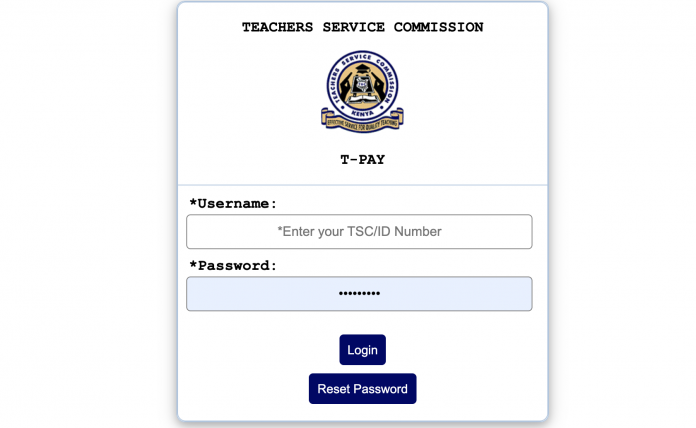Recently, the Teachers Service commission, unveiled new login url access to payslips. The way of logging into T-tay system is more improved and gives teachers opportunities to access several services without straining.
To login into your TSC T-PAY System click on this link https://tpay.tsc.go.ke.
Enter your TSC Number and Password then click on login.
At the the top there are four pages, Home, Personal Details, Employment Details and Update My Details.
Home page
Under home page, one can view his or her Surname, TSC Number and Id Number. At the bottom left hand side, one can quickly access the following; Menu, Latest Payslip, Latest P9 and My Transactions.
Menu
Upon clicking on menu, you will be taken to a page that allows you to perform the followings tasks:
- View Payslips
- View P9(s)
- Send Payslips
- Transactions (They include those that are running or those that require(s) your approval)
- View document.
Latest Payslip
Here you can effortlessly access the most recent payslip. Upon clicking on Latest Payslip tab, you can be able to view your last four payslips labelled as MONTH ONE, MONTH TWO, MONTH THREE and MONTH FOUR.
Latest P9
Under this tab you can access and print your latest p9 form. A P9 form contains crucial information that is required when filling KRA Tax returns.
Personal Details
This page shows all the personal information of the teacher. Here are all the details you can see on this page
- Salutation: Mr/Mrs/Miss/Dr./Prof.
- TSC-Number:
- Surname:
- ID-Number:
- First Name:
- TAX PIN:
- Others Name(s):
- Date of Birth:
- Gender:
- Marital Status:
- Children:
- Home County:
- Ethnicity:
- Postal Address & Code:
- Email Address:
- Phone Number:
- Religion:
- Special Need:
Employment Details
The employment details page displays the following information of a teacher:
- Employment Vote: Teachers Service Commission
- Designation Code:
- TSC Scale:
- Designation Name:
- First Appointment Date:
- Current Appointment:
- Salary Scale Point:
- Incremental Month:
- Engagement Type:
- Pension Scheme:
- Work County:
- Sub County:
- Bank:
- Bank Branch:
- Ward:
- Village:
- Account Number:
- Station:
Update My Details
Here a teacher can update various details including uploading of prifile picture, Phone number and Email address.
To update your profile picture click on choose file to select a picture that is your device. Once the picture has been uploaded click on save picture.
When updating both your phone number and email address, you will be required enter the verification codes that will be sent to your phone and email address.
Enter the six-digit verification code that will be sent to your phone number and email. In each case validate the code by clicking on the validate button.