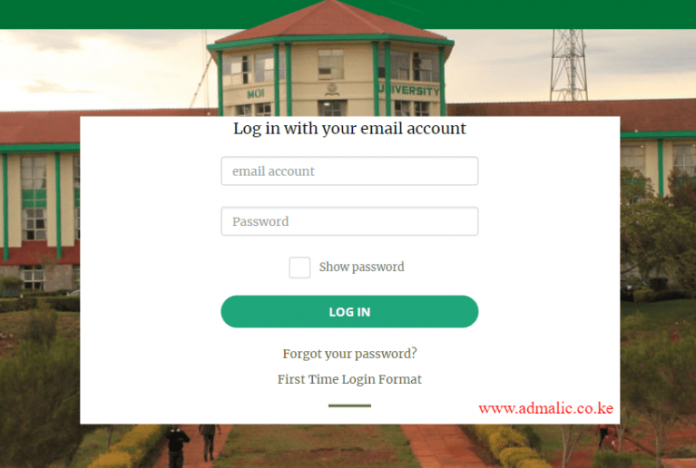Moi university Student portal is what strongly connects University’s administration to students. It give students amazing platform where they can effortlessly access the following services;
Course Registration.
Fees Payment.
Check Result.
View Admission List/Status.
Acceptance Fees Payment Details.
Transcript.
View Academic Calander.
Extra Credit Hours.
Deferment of Admission and so much more.
To enjoy this services one must register first and most important you must be a bonafide student of Moi University.
Login to Moi University Student Portal/Forgot Password
One can visit and Access the Moi University Student Portal using either a computer or mobile via the following link:
Moi University Student Portal: https://portal.mu.ac.ke
If you have forgotten your password, you will be required to enter the email address for your account. A verification code will be sent to you. Once you have received the verification code, you will be able to choose a new password for your account.
Want to login to the NEW Student Portal (https://portal.mu.ac.ke) but don’t have a password? or have forgotten your password?
- Go to Moi University website on https://mu.ac.ke
- While on the University website home page locate Quick links, Under Quick links locate Student Portal link and click it
- A new page opens taking you to the portal’s login page. While on the portal login page, locate Forgot your password? link and click it
- A page opens, where you: Enter your “Reg. No.”, select mode of reset: “Email” and click “Reset Password” button
- After clicking the “Reset Password” a small window appears
- Go to your email and copy the password and use it to login to the student portal 7. After you login you may change the password to your preference.
MOI UNIVERSITY CONTACTS
Main Campus
P. O. Box 3900 – 30100, Kesses,
Eldoret, Kenya
Moi University Website: https://www.mu.ac.ke/
Moi University email address: info@mu.ac.ke
Related Posts;
Related posts: