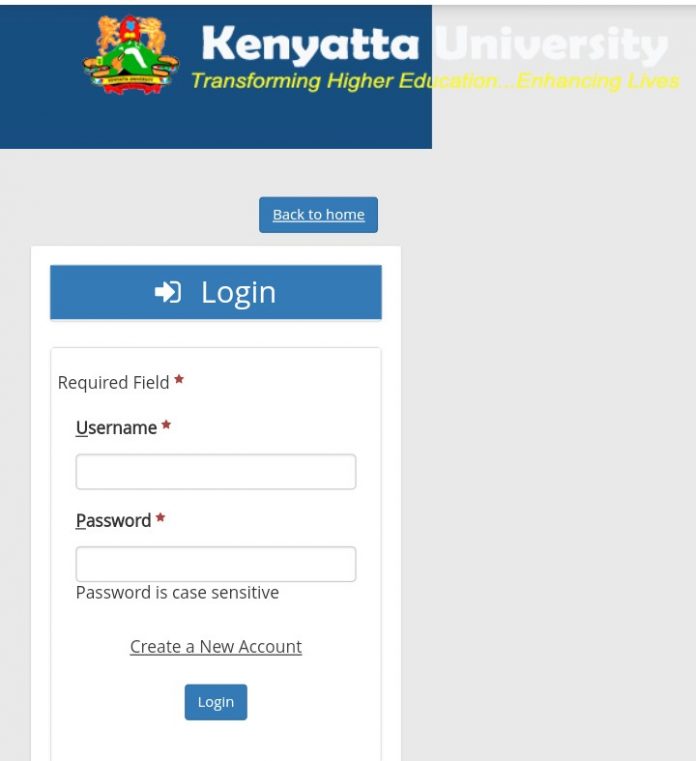KU student portal is an online platform where bonafide students can access services easily and conveniently. Click here portal.Ku.ac.ke to log in to Ku student portal. Once you’ve logged in you can enjoy the following services through:
- Degree Audit Report
- Access ICT Support Services
- Attendance
- Financial Aid Award Letter
- Messages and Calendar
- Grades
- Schedule
- Student Account
- Access Lecturer Surveys
Ku Student portal provides access to student home page, faculty and course schedule.
Ku Faculty portal homepage portal.Ku.ac.ke
Through the faculty homepage, the student can easily manage their courses and also perform the following tasks;
- Submit the Attendance
- View School News and Campus Events
- Print Class Rosters
- Submit Grades
- View Messages and Calendar
- Search Course Schedules
Course schedule portal.Ku.ac course schedule
Here student can conveniently get details of current course including the exact session. First,one must select the campus and term/semester
How create to KU student portal
- Log on to http://portal.ku.ac.ke
- Click on ‘student Portal Homepage’ Link(As you will see on the screen)
- Click on ‘Create a New Account’(This will appear on the same screen)
- Enter the Student Id as-
- Enter your first name as-
- Enter your last name as-
- Enter the place where you were born. This will be the secret question to reset your password. Click on next
- Your email account in the system will be displayed as Student Email
- Click on ‘Yes’. Some students do not have their email address in the system. These may be displayed as ‘NULL’ or 0.
- Your user name will be auto generated by the system. Please note it for future references.
- Make a note of your username and pick a password. Enter the password twice once in the Password field and the second time in the Confirm Password filed. Click in Submit. Write down the username allocated and the password you picked below:
Username________________________________
Password________________________________
13. Congratulations!! You have successfully created an account in the CampusVue Portal. Make sure you remember your Username and Password.
Kenyatta university website and address
Website: www.ku.ac.ke
Tel: +254 20 8703000, +254 20 8704000, +254 20 8710901
Email: info@ku.ac.ke
Admission enquiry: +254 870 3200
Security hotline: +254 725 471 487,+254 723 772 305
Related posts;
www.sajilipu.ac.ke
https://www.kabianga.ac.ke
https://smis.uonbi.ac.ke
https://www.muwebportal.com
https://www.mut.ac.ke
https:// www.gretsauniversity.ac.ke
htttps:// www.khu.ac.ke
https://www.garissauniversity