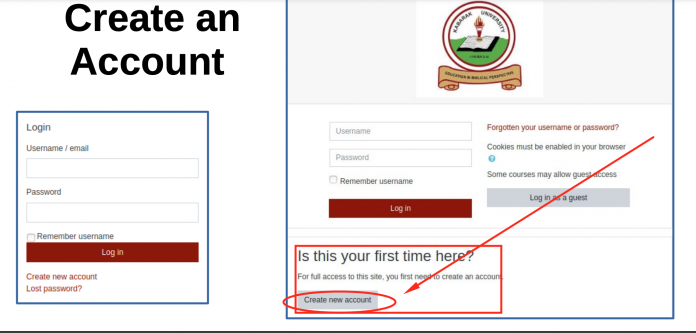Online learning has become the new normal and most universities have been left with no option other than embracing blended learning.
Among the universities that have welcomed the use of online platform is Kabarak university which is one of the most preferred private university in the country.
In this write up am going to take you through how you can create an account, login, enrol onto a course, submit assignment, participate in discussion and take a quiz.
Create an Account and Log in
To create an account follow these steps:
- Visit Kabarak university official website using this link kabarak.ac.ke
- Once you have been redirected to the home page, hover the courser around and then click on e-learning portal as shown below;
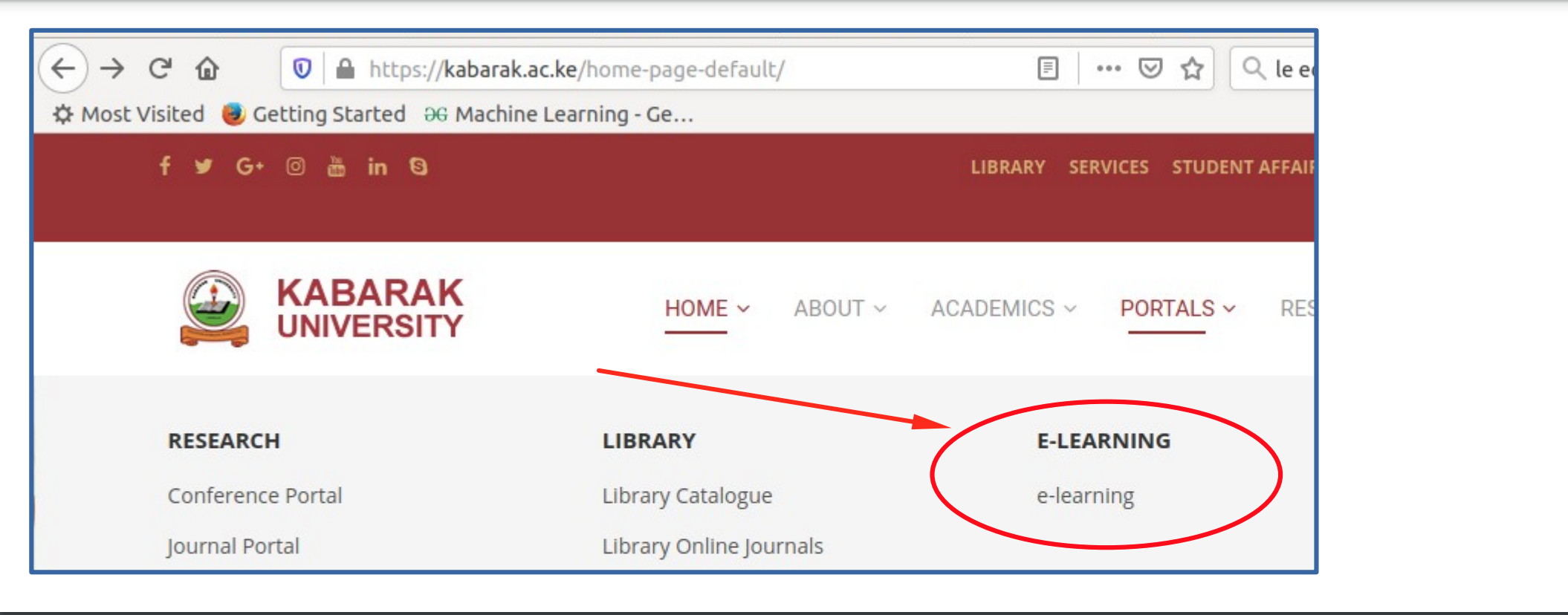
Kabarak University elearning portal - You will then be taken to a page where you will click on create an account as shown below;
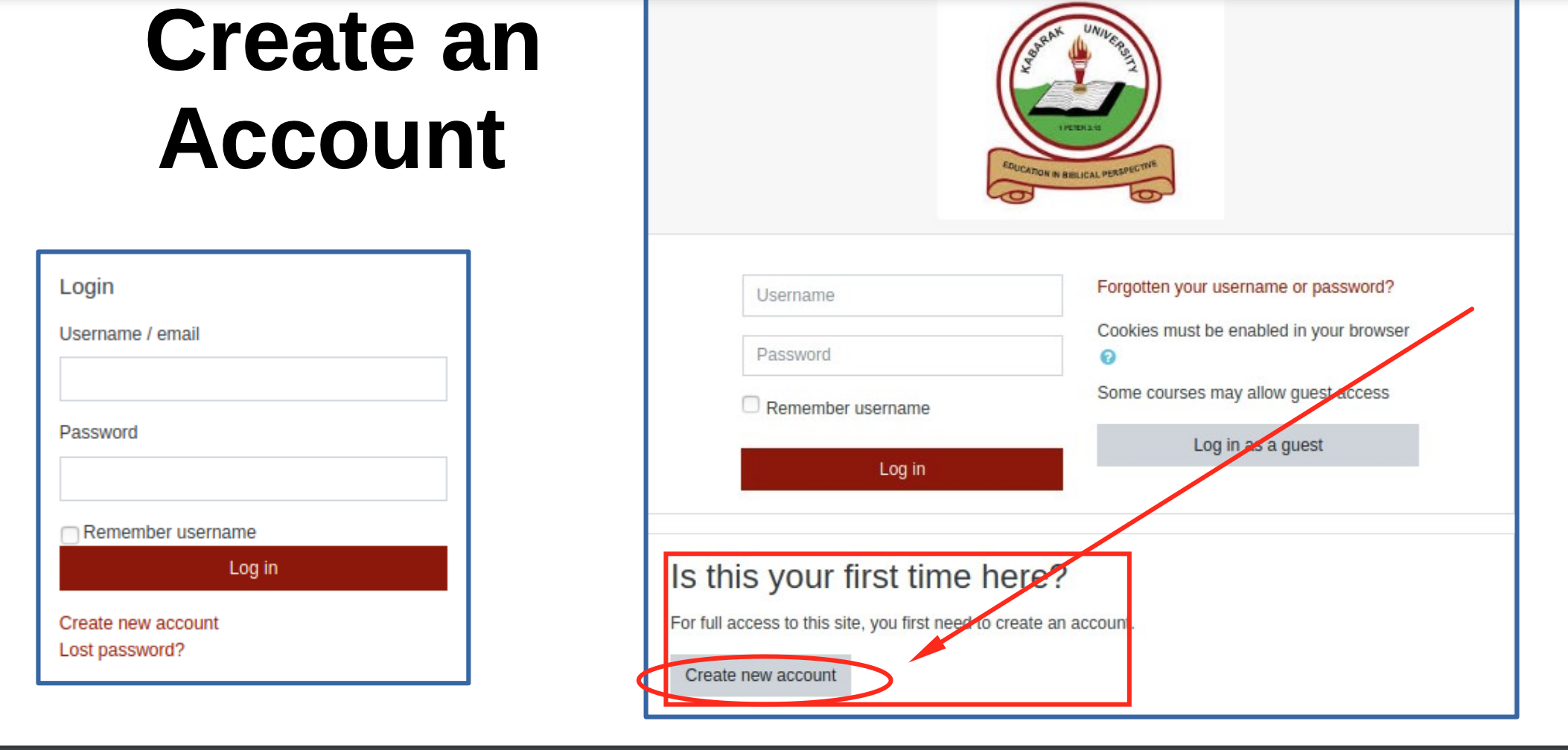
Kabarak online leraning - The next thing you will be required to choose your username and password. Thereafter fill in your personal details as shown below;
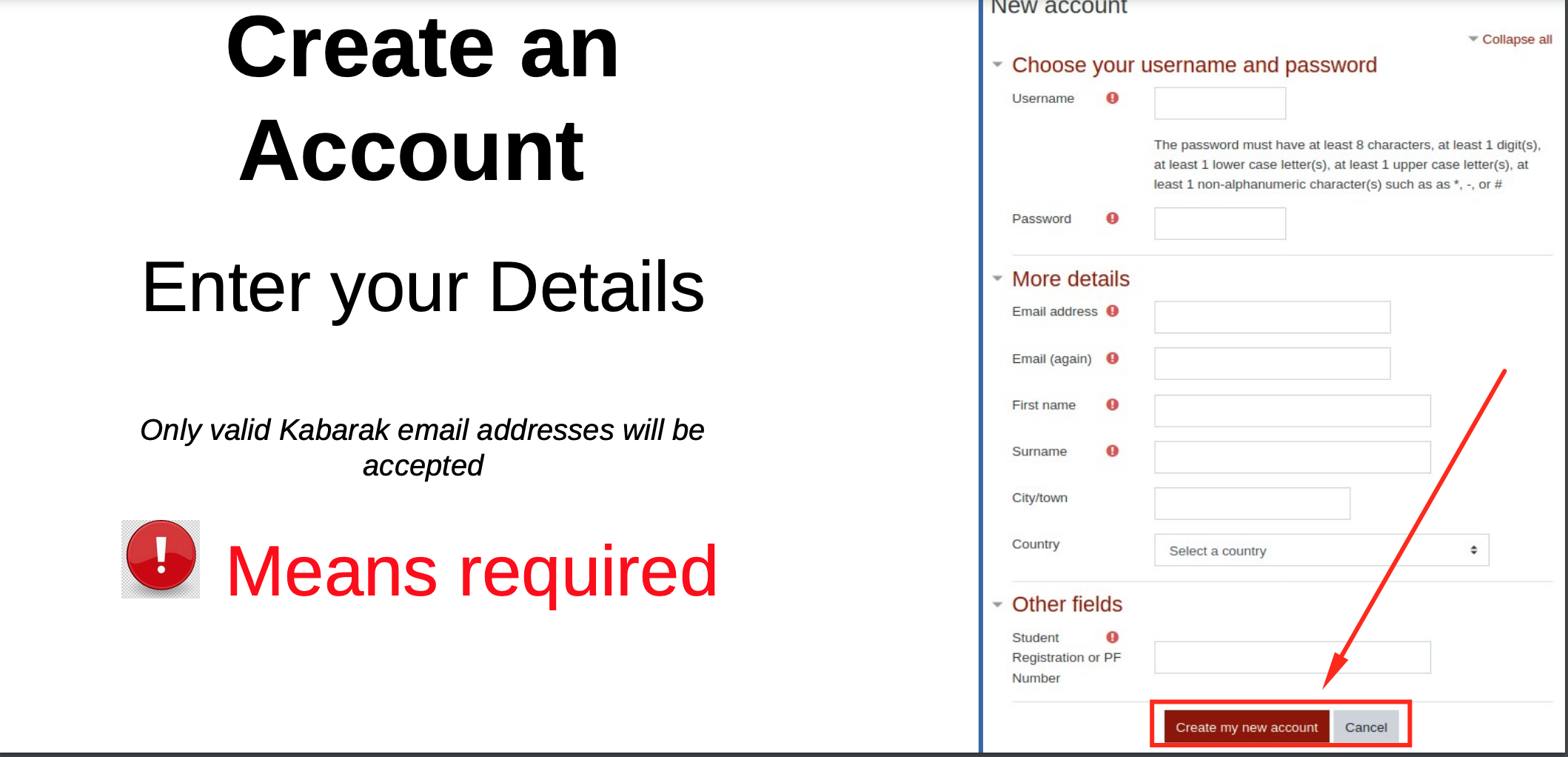
KABUO Elearning portal Once you have verified details click on create an account.
- An email will be been sent to your address. It contains easy instructions to complete your registration. If you continue to have difficulty, contact the site administrator.Click on the link in the email to complete the process.
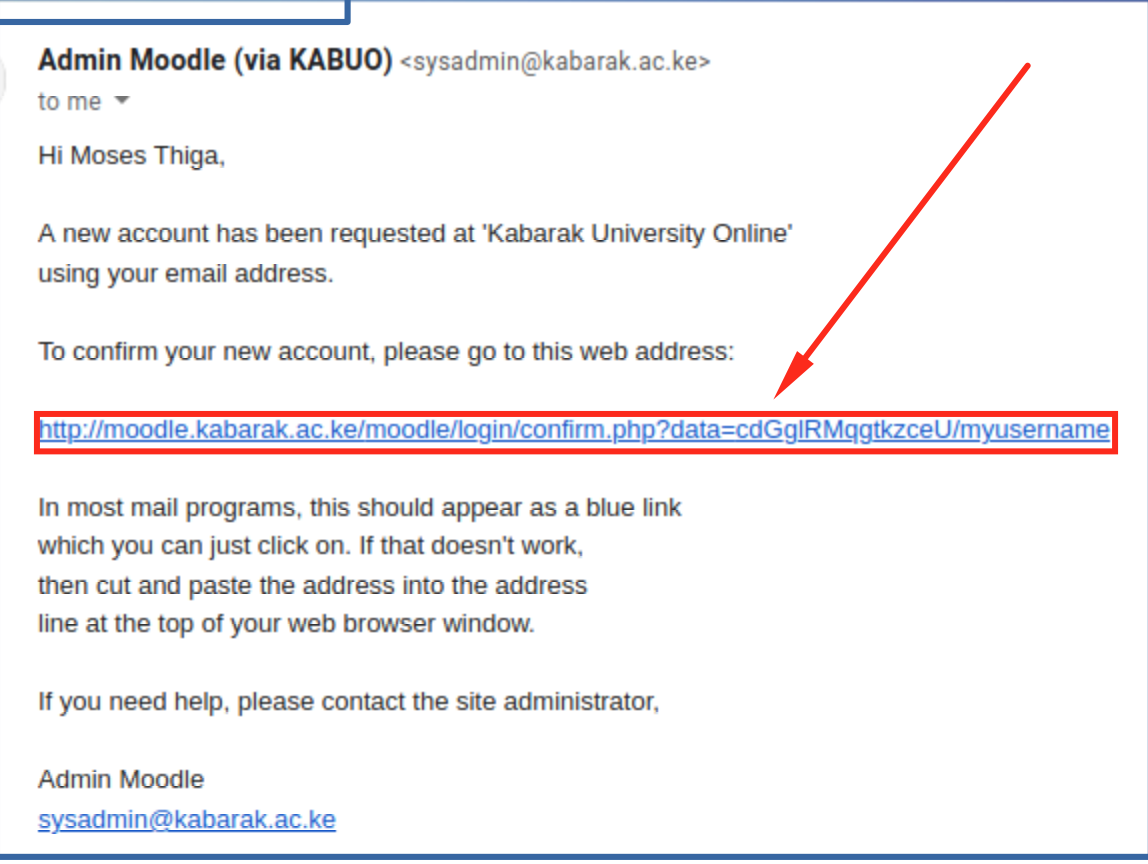
KABUO Elearning portal - Hurray! your account has been created successfully. Your homepage will appear as shown below;
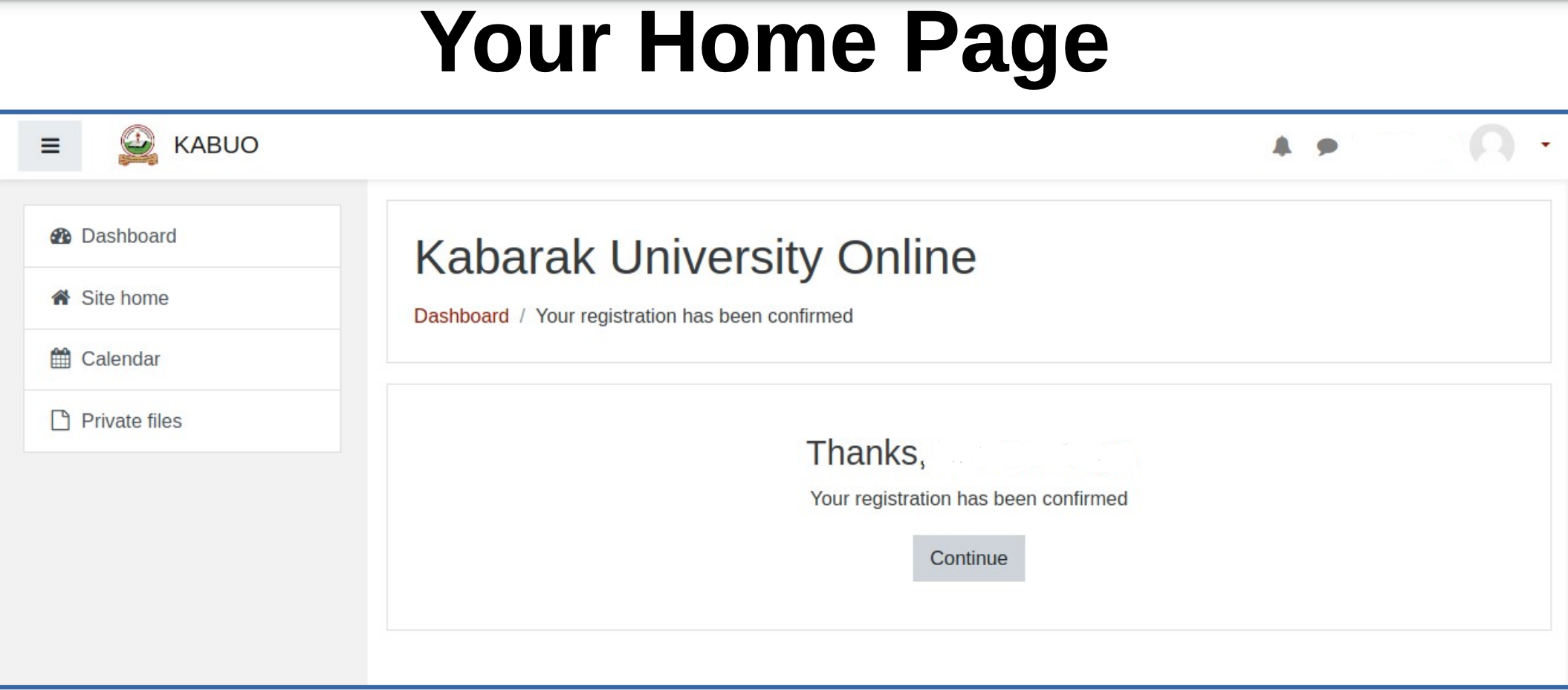
KABUO Elearning portal