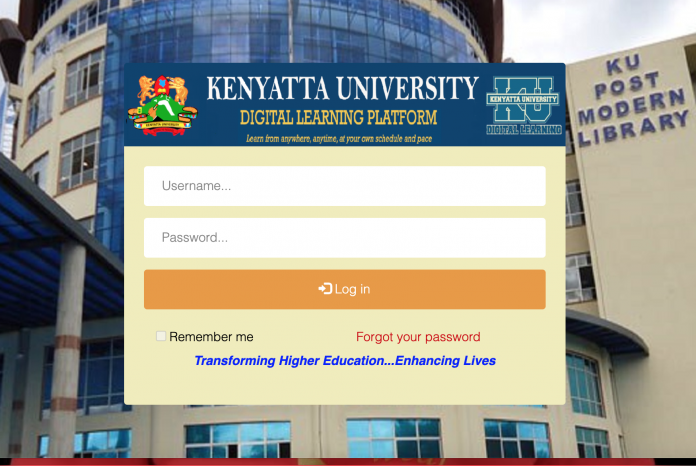Kenyatta University e-learning portal also known as Kusoma is an online platform where students can access learning online.
As a new student, you will be automatically enrolled to a Training Course, on the learning management system (Kusoma.ku.ac.ke). The training course is code TLC 100. It has all the information passed during the orientation exercise.
Read also: Kenyatta University Digital School Of Virtual And Open Learning Fee Structure
How to Register
To register for kusoma follow these steps;
- On the desk top or laptop.
- Open your browser and Login to kusoma.ku.ac.ke your user name is your registration number ( e.g 7777/2018). Your password is 12345. OR
- On your tablet, go to play store and download the application called ku digital learning.
- Install it then log in. your user name is your registration number ( e.g 7777/2018), Your password is 12345.
How for register units online
- From the student portal select academics, then online registration, then begin online registration.
- Enter unit code without space, then click on quick add, and finally click on register.
Note 1: If you are unable to register some of units online contact DSVOL staff for registration of units that require prerequisites or retakes. (www.ku.ac.ke/dsvol).
Note 2: If you you wish to do a unit but it is not appearing on the current catalogue contact the Teaching and Quality Assurance department through the contacts place on the contacts page and inquire if the unit is on offer.
In your student portal, the registered units will show ‘registered’ status on the right hand pane.
How to deregister a unit
If you have mistakenly registered a unit, you can contact the DSVOL staff for removal of a unit and unit adjustment. (www.ku.ac.ke/dsvol).
Accessing Notes
Contact the respective lecturer of the unit regarding the issue via a forum or chat or email. Additionally, access the DSVOL contact page and report the issue to the content development section.
Read also: How to download Kenyatta University KUCCPS 2020/2021 Admission letter via admissionletters.ku.ac.ke
Submitting Assignment
After submitting the assignment online, click on the VIEW SUBMISSIONS link below the assignment. The resulting window should show either the file or text you submitted for grading. In addition, you should see the option to EDIT SUBMISSION.
For any unclear details or inquiries, kindly contact DSVOL through any of information below;
- Mobile: 0719 739 438, 0719 739 445, 0716 208 832, 0736 244 464
- Tel: 020 870 3288
- Email: dean-dsvol@ku.ac.ke