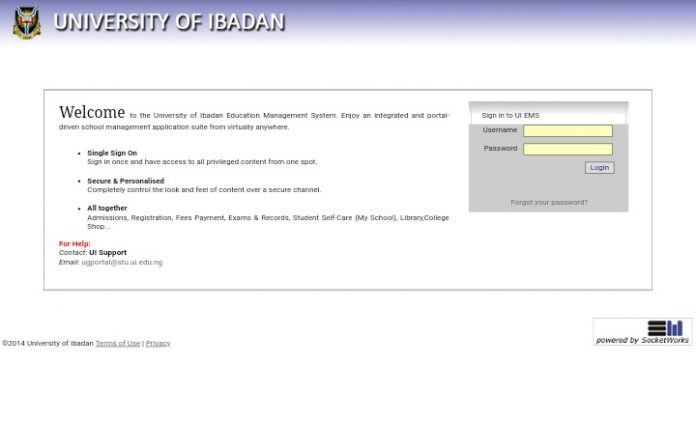The University of Ibadan is the Premier University in Nigeria. It provides an online platform where bonafide students can virtually link up with the admin and receive services.
By log in to the portal.iu.edu.ng, one can register online, apply for accommodation, pay school fees among others.
How to login to Ibadan University student portal portal.ui.edu.ng
1. click on students login
2. Enter: UserName: Matriculation Number | Password: password OR matno
3. Select My preference
4. Update your personal data by selecting “click here to edit personal data”
5. Click on update
Paying school fees using Ibadan student portal
Using student portal students can conveniently pay school fee. There are THREE (3) Modes of Fee Payment: –
1. Internet Banking (for students who have login profiles with their various banks)
2. Card payment (Using your ATM card): – [Also for students who have been using their ATM for online transactions].
3. PAYMENT AT THE BANK
NOTE AGAIN: For the methods in 1 and 2 above, depending on your bank, you may need a “token” to complete the transaction.
HOW TO PAY YOUR FEES
1. Note Please: – IN ALL THE MODES OF PAYMENT OUTLINE ABOVE, you are required to LOGIN to your portal account FIRST.
2. Once you are logged in, the portal opens with the default FEE PAYMENT page in view.
3. Click on PAY YOUR FEES at the top right corner of that page.
4. Select the fee type by checking the box against your preferred fee type and click on Add Selected Items to my Fees List and further click on proceed.
5. Once page refreshes, check the box against “Remita” and click on Post Now
6. Your fee statement appears. Please NOTE AND COPY out the Reference Number
7. Click on Proceed to gateway and wait for the page to refresh.
NOTE AT THIS POINT; –
8. The page refreshes with the Remita Platform and all the payment modes can be sighted.
9. If you choose either of INTERNET BANKING or CARD PAYMENT in steps 1 And 2 above, you can proceed by clicking on your respective bank and proceed with the payment.
10. If however you want to PAY AT THE BANK you are then required to NOTE AND WRITE DOWN the REMITA RETRIEVAL REFERENCE (RRR) and take it to your bank of choice.
11. With that RRR number, the bank will pay the fees on your behalf and you return to the portal to register/submit your courses.
Applying for accommodation using Ibadan student portal portal.iu.edu.ng
Its important to note that students can also apply for accommodation by login to their portals.
- Kindly ensure that the references you are providing are same as the ones you presented during your admission clearance
- Ensure that a copy of the same reference letter you submitted during your admission clearance is given to your warden before a room will be approved
- Ensure that the accommodation is paid exactly 72hours after you have been assigned a room, otherwise the room will be re-assigned to another candidate.
- No room will be given to any student without accommodation payment levy receipt presented to the hall warden
Before a student collects key s/he must present the following to hall warden
- Receipt (Proof of Payment)
- Letter from Referees
- Proof of Disability (physical, medical etc)
- Proof of Discretionary (Exco, sports, Press etc)