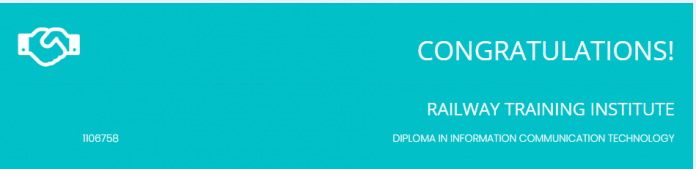Education CS Prof. George Magoha has today released the university and college placement results for the 2021 KCSE class and applicants from other years. Applicants should check their respective student portals for details of their courses and institutions.
The Kenya Universities and Colleges Central Placement Service (KUCCPS) announced the 2023/2024 placement results for 2022 KCSE candidates.
In a statement, Kuccps says these results have been processed after the conclusion of the revision of choices for those who applied for placement to local universities and colleges.
“We are keen on concluding the process and releasing the outcome to all applicants,” said KUCCPS.
“Placement is complete and results have been released. Thank you for being patient and understanding.” Added Kuccps on their official Twitter Account.
The application and revision of choices that was in its third and final round have been completed.
KUCCPS said it also targeted secondary school graduates with any mean grade from the year 2000 to 2023 for placement and government sponsorship to TVET institutions.
After the placement results have been announced, the students can then find the courses and universities into which they have been placed by using this simplified guide;
How To Check KUCCPS Placement 2023/2024, University/College Placement
Students can check universities or colleges they have been placed in three main ways;
- Through KUCCPS Student portal
- KUCCPS Mobile App
- SMS
KUCCPS Student Portal
This is the most preferred way of checking placement report. It entails students login in using KCSE index number and using either KCPE index number or Birth Certificate number as password.
Here are steps to follow:
- Visit: http://students.kuccps.net/
- Login with your details as follows;
- Username: (Use your full Index Number)
- Year: (2022)
- Password: (Use your Birth Certificate Number)
Once you logged in you will be able to see the course and university or college you have been placed.
SMS
All the placed students will be able to check their placement status by sending an SMS with their Index Numbers to 20842. No space. No slash (/)
Examples of the Correct Format: 202012345678912 or 201912345678912
KUCCPS Mobile App
This is the most convenient way of checking course placed. However, before using this method you must first download the mobile app from Google store.
To download KUCCPS student portal app go to google play store
Once the app has been downloaded, you can log in by using your KCSE index number, enter the year you did your KCSE and use either Your Birth Certificate Number or KCPE Index Number (as used in KCSE Exam Registration) as your Initial Password.