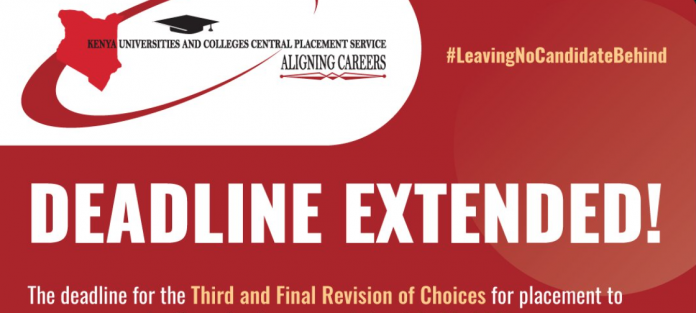The Kenya Universities and Colleges Central Placement Service (KUCCPS) has extended the deadline for the Third and Final Revision of Choices for placement to universities and colleges to July 23, 2021.
Initially, the third Revision/Application expected to run from 13th July to 17th July, 2021.
This extension will give 2020 KCSE exam candidates who have not yet applied for courses to apply before the deadline.
KUCCPS had indicated that the third and final revision targets:
- 2020 KCSE candidates who applied for courses but have not secured any of their choices due to competition;
- Candidates with C + and above from the KCSE class of 2020 who have not yet made any application for degree or TVET courses;
- All candidates who scored between C plain and E from the year 2000 to 2020 and have not benefitted from government sponsorship to any TVET institution.
How To Check KUCCPS Placement 2021/2022, University/College Placement
Students can check universities or colleges they have been placed in three main ways;
- Through KUCCPS Student portal
- KUCCPS Mobile App
- SMS
Through KUCCPS Student Portal
This is the most preferred way of checking placement report. It entails students login in using KCSE index number and using either KCPE index number or Birth Certificate number as password.
Here are steps to follow:
- Visit: http://students.kuccps.net/
- Login with your details as follows;
- Username: (Use your full Index Number)
- Year: (2020)
- Password: (Use your Birth Certificate Number)
Once you logged in you will be able to see the course and university or college you have been placed.
Through KUCCPS Mobile App
This is the most convenient way of checking course placed. However, before using this method you must first download the mobile app from Google store.
To download KUCCPS student portal app go to google play store or click here.
Once the app has been downloaded, you can log in by using your KCSE index number, enter the year you did your KCSE and use either Your Birth Certificate Number or KCPE Index Number (as used in KCSE Exam Registration) as your Initial Password.
SMS
This involves the placement body sending message directly to the phone number of an applicant. Remember that during application for placement of courses, one is required to add mobile phone number in personal information.