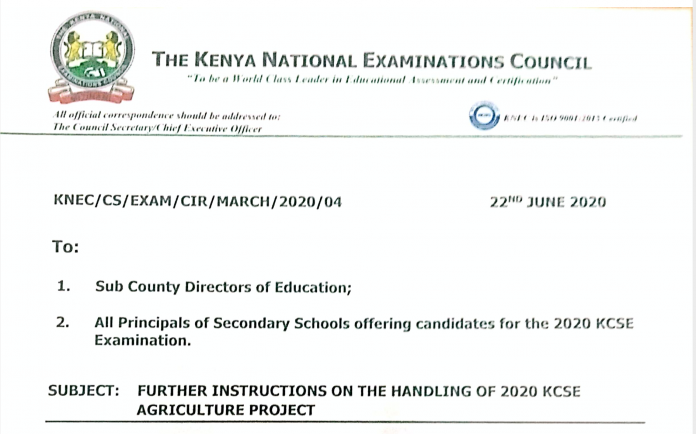Kenya National Examination Council (KNEC) has issued further guidelines on handling of Milestones 1 and 2 for Group IV Subjects for KCSE 2020 examination.
Group IV subjects which have a project component includes Art and Design (442/3), Agriculture (443/3), Wood Work (444/2), Metal Work (445/2), Building Construction (446/2) and Computer Studies (451/3).
Earlier this year through a circular sent to secondary school heads, KNEC had indicated that the online Portal for keying and uploading milestone one scores was to be accessible between 1st March to 31st March, 2020. While, scores for Milestone two were to be uploaded between June 15 and July 15, 2020.
However, in the wake of the Covid-19 pandemic, the council saw it more convenient to put off the deadlines for milestones 1 and 2.
Through a circular dated 27th March, sent to school principals offering students for KCSE 2020 examinations, Dr. Mercy Karogo who is the CEO of KNEC, indicated that guidelines on handling of Milestones 1 and 2 of Group IV practical subjects were to be given upon reopening of schools.
In the latest circular dated June 22nd, KNEC CEO Dr. Mercy Karogo has instructed principals for schools presenting candidates for Group IV projects to take photographic evidence of candidates projects (in .gif or .jpeg format) for their records and dispose of the project by 15th July 2020.
Dr. Mercy Karogo further Instructs that uploading of the pictorial evidence together with scores awarded onto the portal will take place after new guidelines have been given upon reopening of schools.
HOW TO UPLOAD MILESTONE ONE SCORES AND PICTORIAL EVIDENCE
Uploading the data early enough gives you easy time to avoid last minute rush. In this write up am going to guide you through how to upload Candidates’ scores and pictorial evidence for milestone 1.
To upload scores for each candidate and pictorial evidence for all the learners follow these steps:
- Access the KNEC portal at knec-portal.ac.ke
- On the home page, click on ‘PROJECTS’
- Log onto the system by providing the User Name and Password (as used during the registration process)
- Select the subject for which you want to upload data and then click on ‘GET FILE’. This will display a list of all students registered for that particular subject.
- Enter the score for each candidate alongside their names in the column labelled ‘MARKS’. Click on ‘POST’ once through.
- Next, you will be expected to provide a photo of the project. Ensure a photograph of the students has been shot and stored in your local location (Phone or Computer memory). Observe the guidelines accompanying the shooting of the photographs like the format to be used.
- Now, click on ‘CHOOSE FILE’. Locate your photograph as stored on your storage and click on it; so as to be loaded onto the portal.
- Finally, Click on ‘SAVE AND PREVIEW’.
Note that if any student is missing on the online generated printout, then list such a student (s) manually on the printout with a red pen. The printout is generated by using the ‘REPORT’ tab once the scores have been entered.