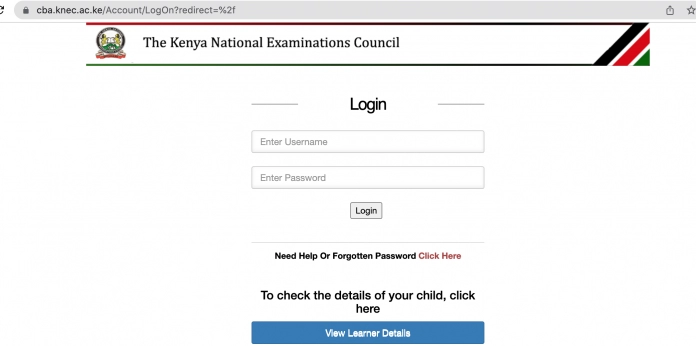KNEC CP2 Portal is an online platform that virtually links KNEC contracted Professionals to the examination body offices.
The KNEC Contracted professionals, CP2, portal enables your to apply for Knec invigilation jobs, update your profile, mark the register and download your deployment letter.
Many times contracted professionals are required to login to the portal and access services at the comfort of their couch. However, this does not happen sometimes owing to forgotten password.
If you are encountering problems accessing your CP2 portal worry no more. In this write up am going to take you through how to rest password.
To log into the CP2 portal, you will be required to enter your password. In case you forget your password you can easily reset it.
To reset your cp2.knec.ac.ke account login password, follow the procedure below.
- Go to: https://cp2.knec.ac.ke/
- Click reset password link
- Enter the phone number you used during registration in this format (2547******). Do not just enter (07******)
- The click reset password
- Your will receive an SMS with login details