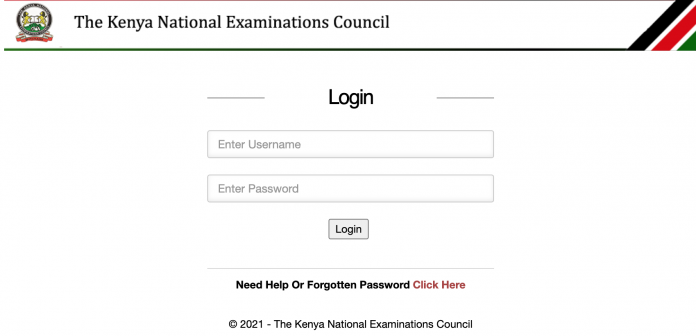To access the assessment portal, head–teachers are expected to:
- Visit the KNEC website and click on the link ‘cba.knec.ac.ke‘.
- Log in using the KNEC School Code as the Username and the Password used during MLP Grade 3 registration and click ‘grade four’.
Read also: KNEC 2021 Contracted Professional; Login, Download Invitation Letter Via cp2.knec.ac.ke
Schools are expected to download and administer the assessment tools; score; and upload the Grade 4 learners‘ assessment scores on the KNEC Competency Based Assessment portal (cba.knec.ac.ke) between 8th and 19th March 2021.
Read also: How To Apply, Download KNEC KCSE, KCPE Marking 2021 Invitation Letter
Head–teachers are requested to keep all records generated from the assessment as evidence for use in quality assurance.
It should be noted that for the 2020 Grade 4 cohort, School Based Assessment (SBA) will constitute 20% of the Formative Assessment.
Read also: KNEC KCSE 2021 Timetable Pdf Download
However, going forward, from the 2021 Grade 4 cohort:
- Teachers will develop and administer Classroom Assessment (CA) and keep a progress record of the learner‘s performance in all subjects. Teachers will then upload the CA scores on the KNEC portal as shall be guided. This will account for 10%.
- Examination council will develop the SBA tools and upload them online for teachers to use. Schools will download, administer and score the SBA tools. Teachers will then upload the SBA scores on the KNEC portal as shall be guided. This will account for 10%.
- Grade 4 Formative Assessment (20%) will comprise CA (10%) and SBA (10%).