TheKenya Universities and Colleges Central Placement Service (KUCCPS) has opened online application portal is open for the third and final revision of choices for placement to degree, diploma, craft and artisan courses for government sponsorship.
Revision/Application Dates: 13th July to 17th July, 2021
The third and final revision targets:
- 2020 KCSE candidates who applied for courses but have not secured any of their choices due to competition
- Candidates with C + and above from the KCSE class of 2020 who have not yet made any application for degree or TVET courses;
- All candidates who scored between C plain and E from the year 2000 to 2020 and have not benefitted from government sponsorship to any TVET institution
How do I know if I have not been placed and need to revise/apply?
Those who applied recently should confirm the status of their applications by login to the KUCCPS Student’s Portal.
In addition, the KCSE index numbers of the applicants required to do a third revision of choices is published HERE.
With any KCSE grade, you have an opportunity to pursue a course under government sponsorship!
KUCCPS online Revision of Courses for placement procedure
This is the new KUCCPS Revision of courses procedure for placement: The KUCCPs portal will be used by students for application of university, college and TVET programme choices.
How to apply or revise:
- Log in to the KUCCPS student portal using this link https://students.kuccps.net/login.
- Enter your KCSE index number and KCSE Year.
- Use your birth certificate number and KCPE index number as the password.
- Click on the programs tab on the upper left-hand corner to check the requirements for the programs.
- Alternatively, search for courses by their institutions by clicking on the institution tab.
How to select courses:
Its important to know that before choosing a course, take note of the cluster points and minimum subjects requirements.
- While in your KUCCPS student dashboard Click on Programmes as shown in the diagram below:
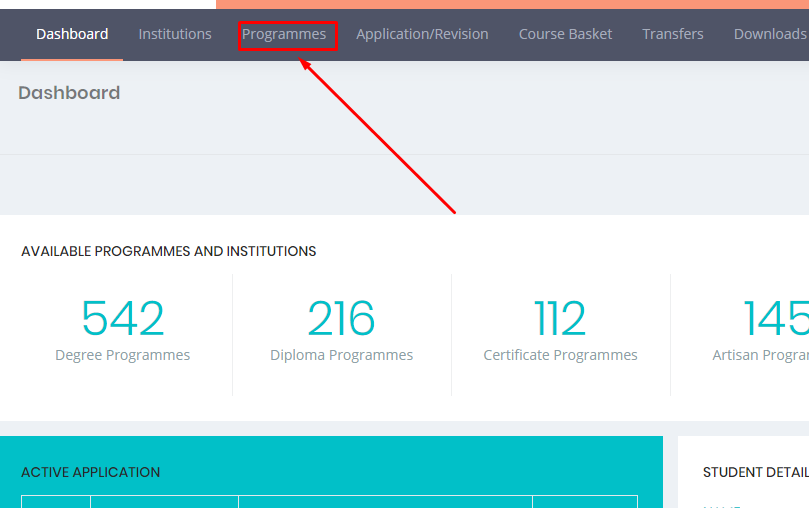
KUCCPS Programmes 2020
2. Scroll through the programmes and add the ones you are interested in to the course basket. Course Basket is a tool that enables you to organise your application better, by bringing all the courses you are interested in into one place. You can then work with a shorter list, saving you time.
Alternatively, you can note down codes for courses you dully qualify for on your notepad or a piece of paper.
3. To enter your preferred courses, click on the application/revision tab on the site and subsequently click on Apply tab as shown below:
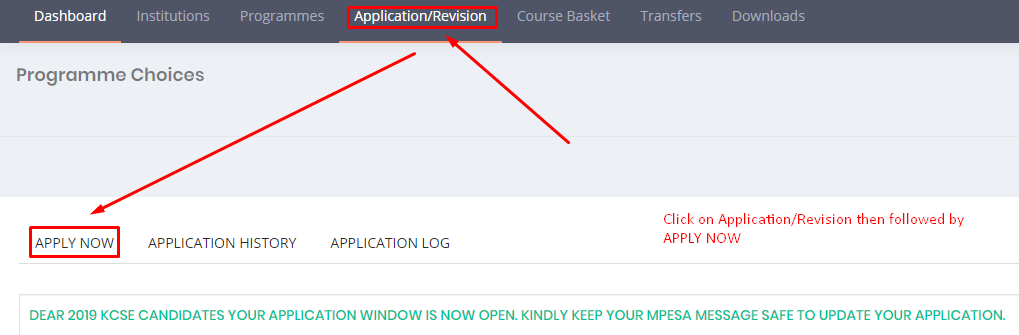
4. Manually enter the codes of the courses you selected or you can pull the program codes from your selection in the course basket.
5. Once you are done, submit the courses you have selected.
6. You will be redirected to an application for payment.
How to pay for KUCCPS Courses
It is important to note that students who are applying for the first time will pay Ksh 1,500 while those revising (who took part in centre or school application) will only pay pay Ksh 1000.
Follow these steps to make payment:
- Go to Lipa na M-PESA Menu
- Select Paybill
- Enter the business number as 820201
- Input the account number as your KCSE year and KCSE index number for example 2019111111111.
- Enter amount- Ksh 1,500 for first-time applicant and Ksh 1,000 for those revising.
- Input your M-PESA pin and send.


